25 Best SEO, Social Media, Content & Productivity Extensions for Chrome
Post Author: Radomir Basta
Post Date: 9 December 2019
25 Best SEO, Social Media, Content & Productivity Extensions for Chrome
When Google Chrome appeared back in 2008, the browsing game was changed forever. Especially when Chrome blessed its users with extensions. These convenient plugins helped users to improve their efficiency, productivity, and the overall browsing experience.
Google Chrome is the most popular browser today, and people use it for many different purposes like social media, online shopping, and plain browsing. However, a lot of users find that Chrome is rather convenient when it comes to work as well. So, for example, most SEO experts and digital marketers use this browser every day, mostly because it is very straightforward and easy to use, but also because its user experience can additionally be improved by utilizing a variety of practical and handy extensions. These plugins are helping them to increase their productivity and automate those tasks that would otherwise take a lot of time and effort to perform manually.
Therefore, if you come from the SEO and digital marketing niche and you want to boost your performance and daily output, here are some of the best Chrome extensions you should definitely try.
We classified them in a few categories for easier browsing:
- Site and Page Info Chrome Extensions
- Keywords and Ranking Chrome Extensions
- Link Analysis and Management Chrome Extensions
- Social Media Data and Automation Chrome Extensions
- Content Creation and Curation Chrome Extensions
- Productivity Chrome Extensions
- Email and Contact Management Chrome Extensions
Best Chrome Extensions: Site and Page Info
1. MozBar
Current Chrome Web Store Rating: 3.9 out of 5 stars (based on 1,912 reviews)
Number of Current Users: 665,832
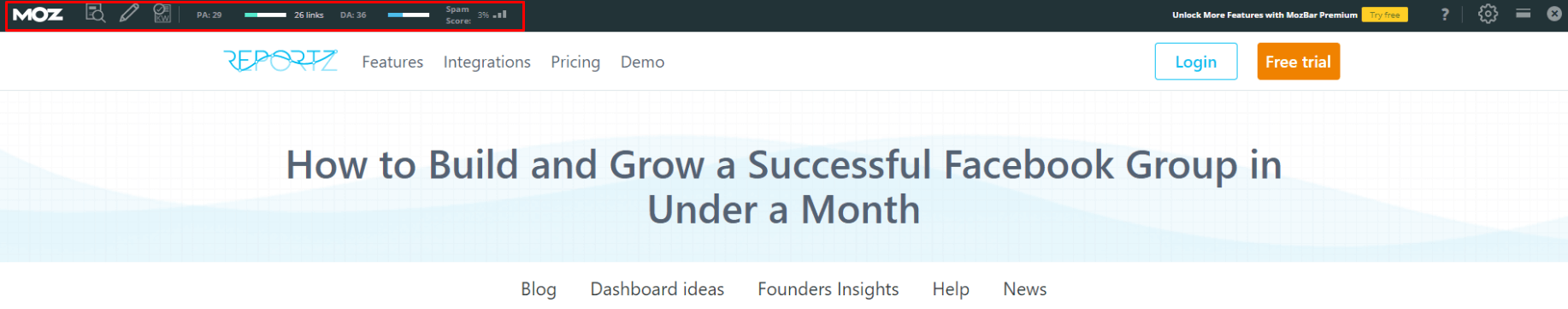
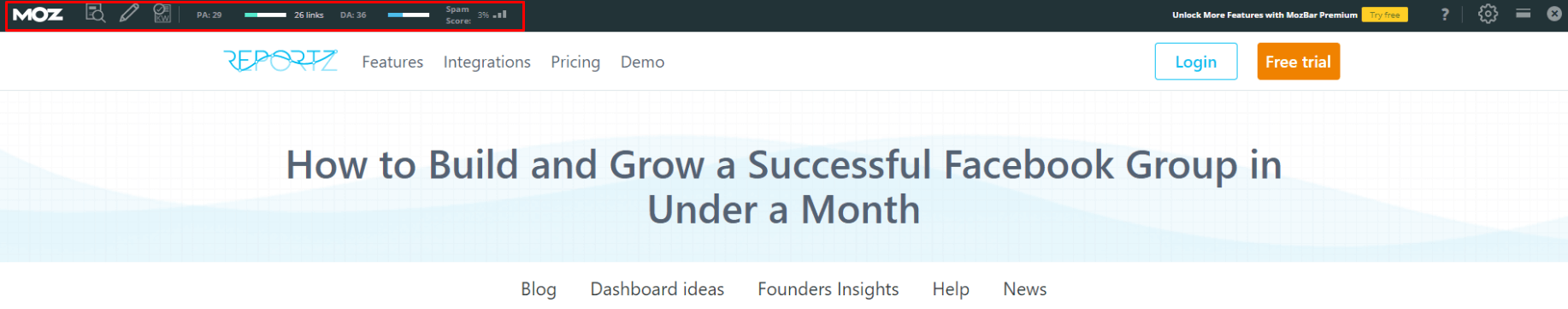
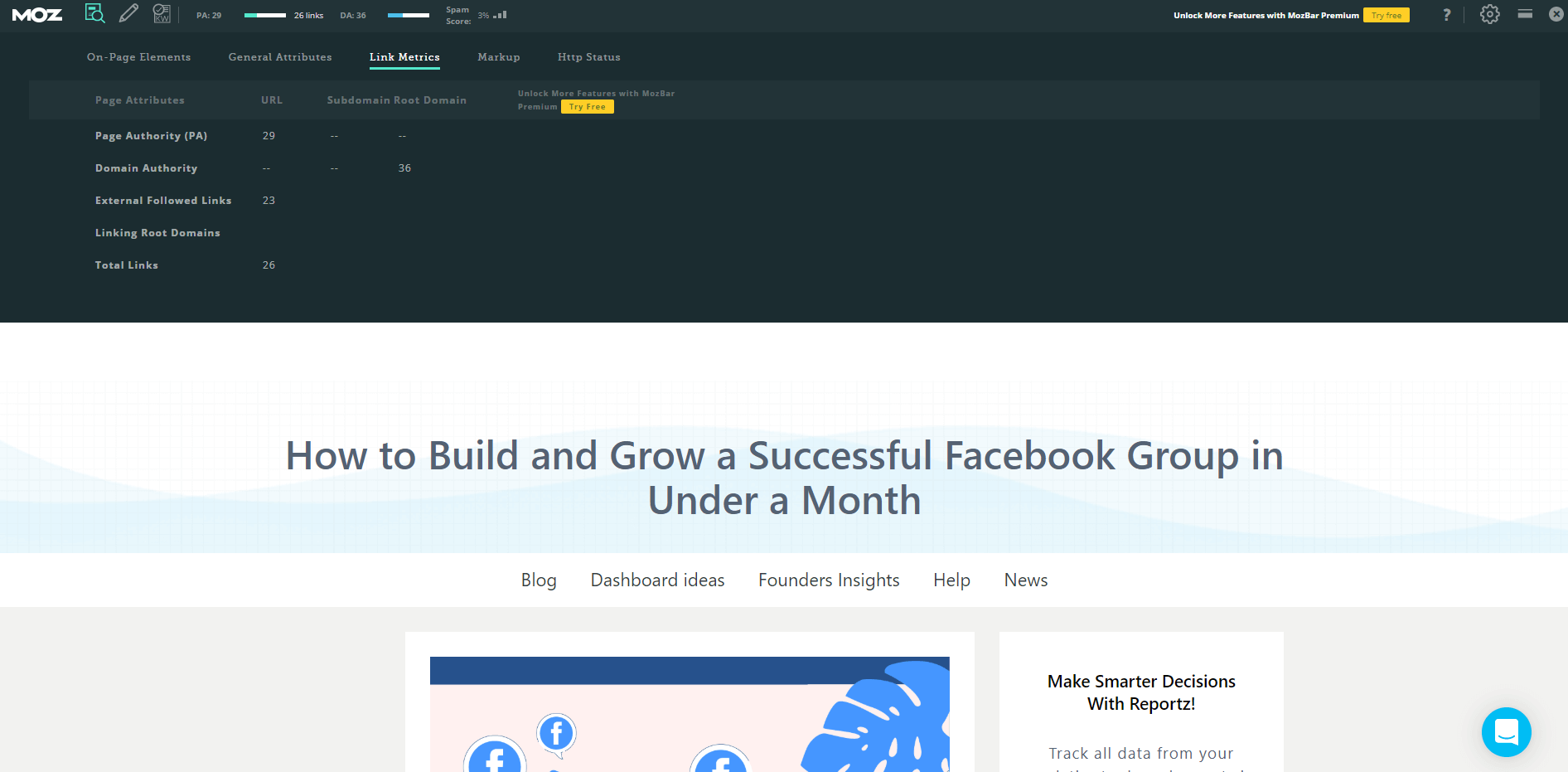
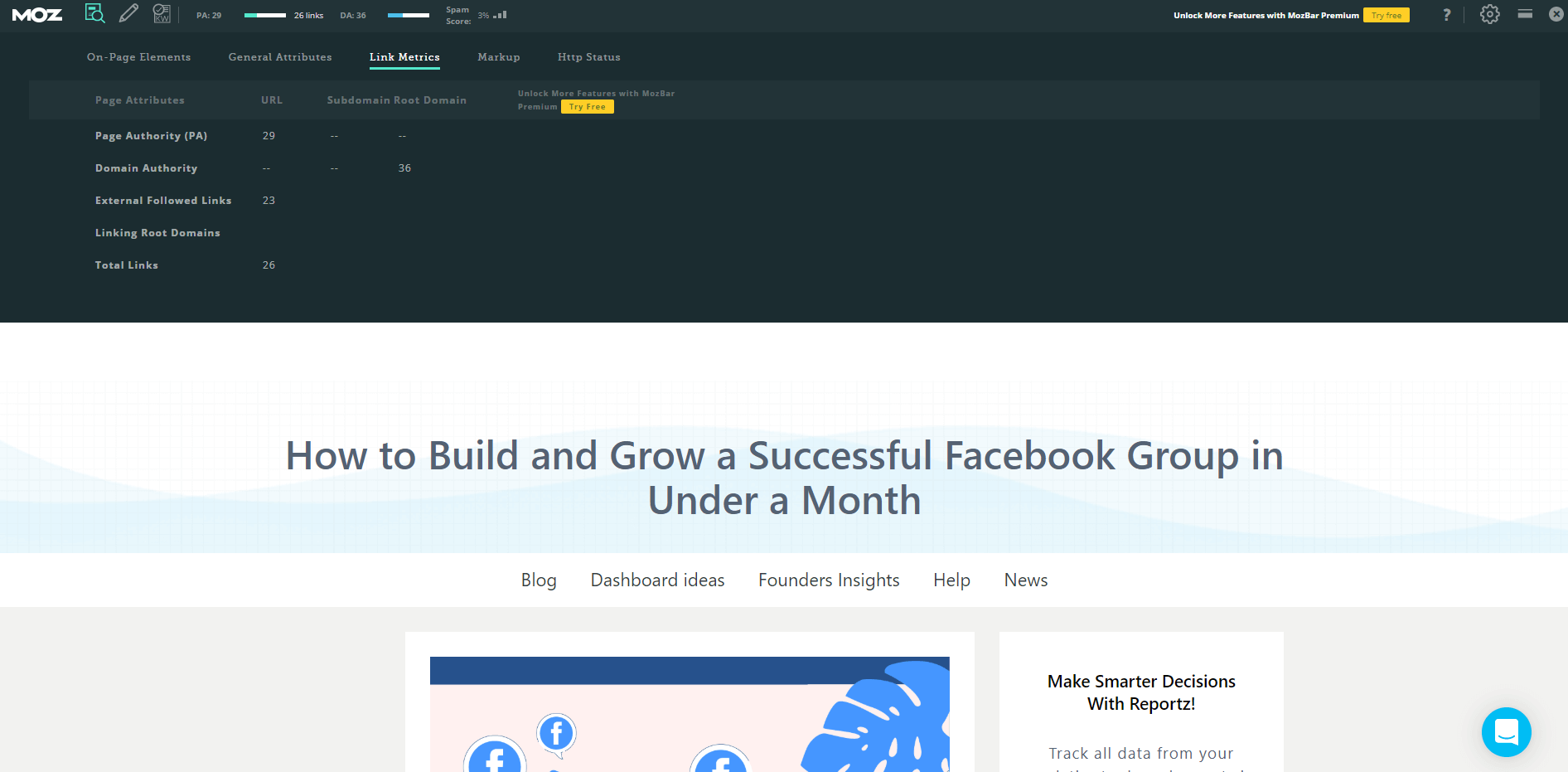
This extension is simply a must-have for every SEO expert or a digital marketer out there. MozBar allows users to create custom SEO searches based on the search engine, city, or country. It also offers users access to SEO metrics while surfing the web and allows marketers to test the difficulty of the keywords they are targeting. MozBar is also rather useful for understanding the SEO of competitor sites and better optimizing your own site.
Our Favorite Mozbar Features:
- On-Page Content Suggestions – This is a great feature for those who want more flexibility in terms of analyzing the pages and keyword combinations, aside from the ones you are (probably) already tracking within your Moz Pro Campaigns. Moz does this by taking the top results for the keyword you’re optimizing for, recognizing and fetching the most popular topics, and finally ordering these topics by the level of relevancy.
- Page Optimization – This handy feature allows you to obtain instant Page Optimization details for the keyword.page of your choice. You can simply enter the keyword according to which you want to optimize a certain page, and Moz will provide you with Page Optimization factors and actionable suggestions – all in one view.
- Link Explorer’s Spam Score – Moz users with a paid API subscription have the privilege of seeing Link Explorer’s Spam Score. Quite a useful feature for SEOs.
2. SEOquake
→ Get SEOquake extension here.
Current Chrome Web Store Rating: 4.6 out of 5 stars (based on 2,469 reviews)
Number of Current Users: 621,549
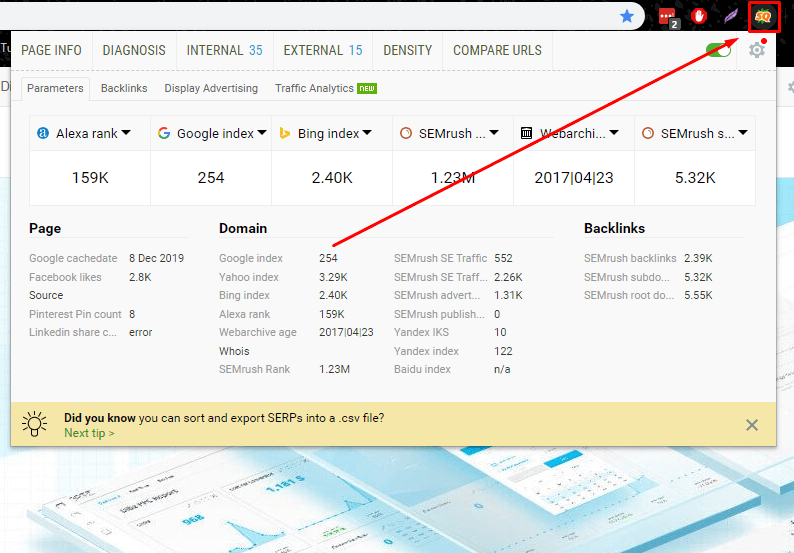
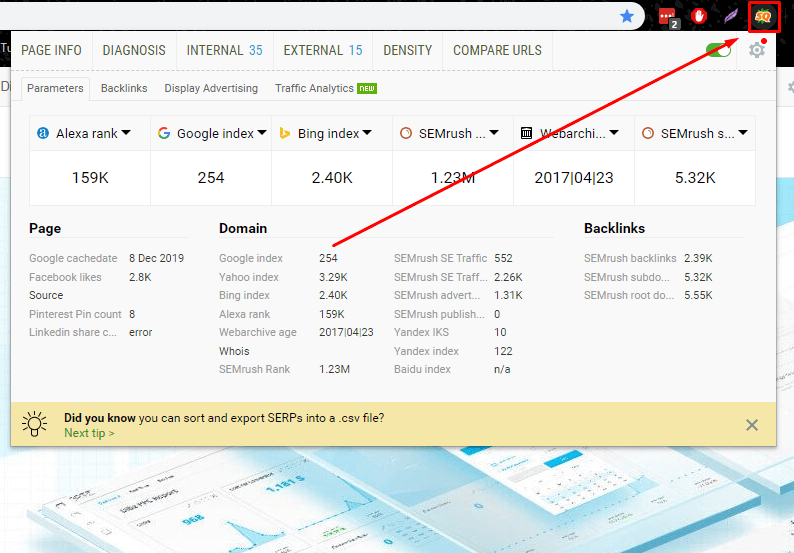
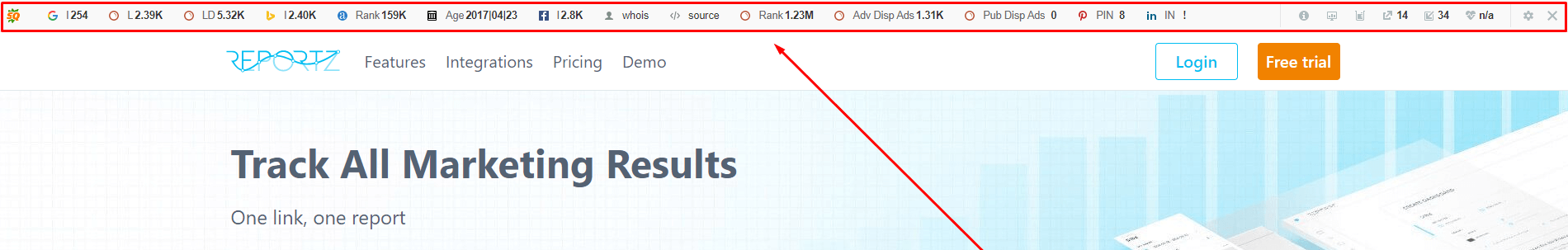
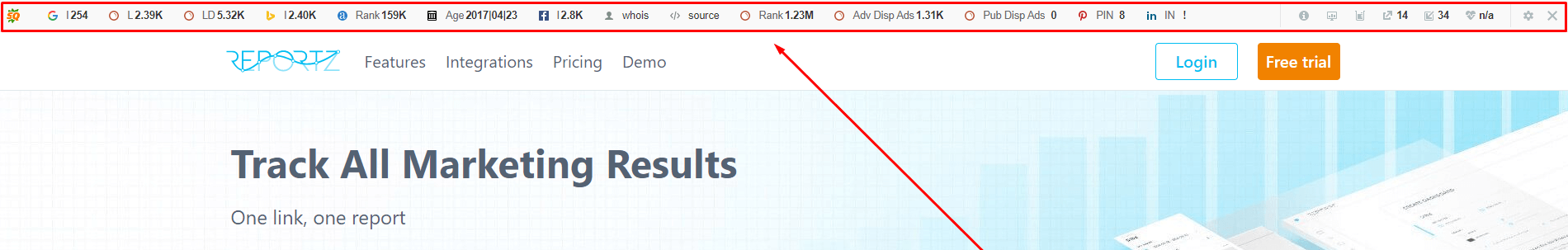
Seoquake displays a lot of different SEO ranking factors for any site. It can highlight nofollow links, text density on a page and can compare one site to another based only on URLs. This extension serves as a convenient reference tool that can help users to improve their SEO and on-site optimization.
Our Favorite SEOquake Features:
- Review all major metrics easily
- Get a detailed analysis of SERPs and export the data in CSV format
- Estimate keyword difficulty
- Set parameters for a specific search query
- Run a complete SEO audit of a webpage and check mobile compatibility
- Use a wide range of default parameters or create a custom set
- Get a detailed report for internal/external links
3. SEO META in 1 CLICK
→ Get SEO META in 1 CLICK extension here.
Current Chrome Web Store Rating: 4.8 out of 5 stars (based on 517 reviews)
Number of Current Users: 124,754
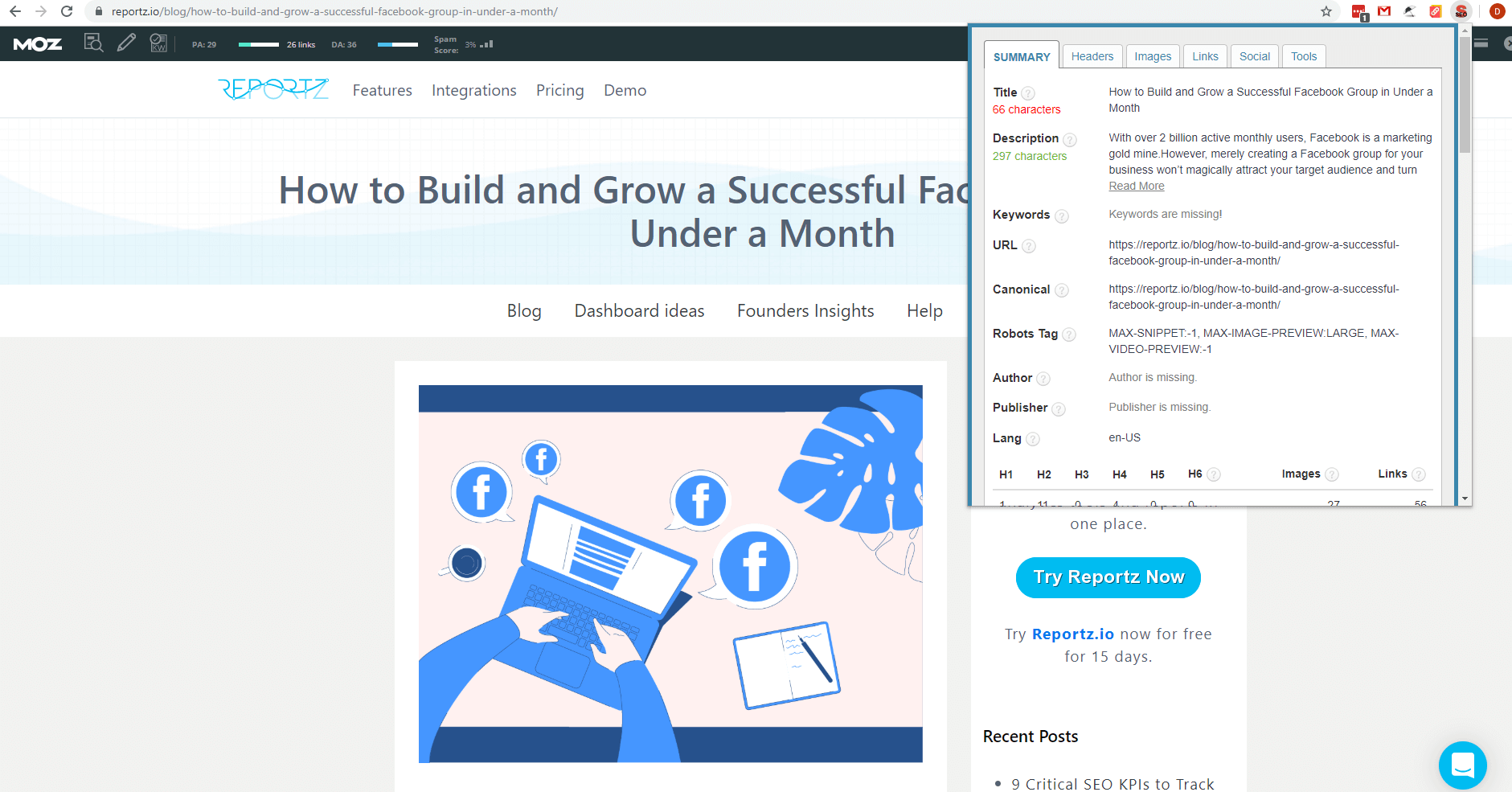
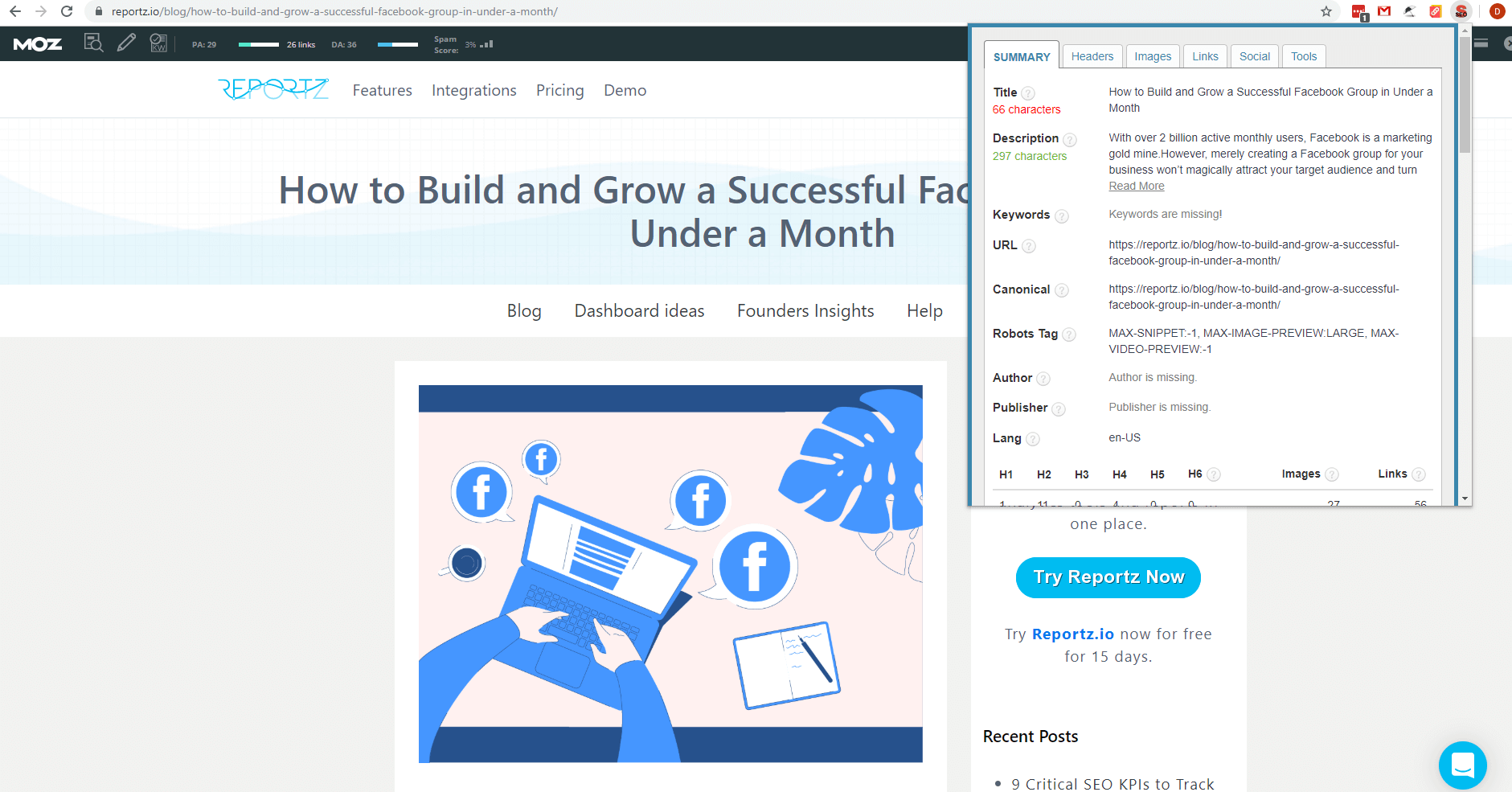
SEO Meta in 1 Click is an extension you must always have at your disposal because it displays all meta tags and main SEO information for a web page with just one click. It provides users with valuable data like the length of titles and descriptions, URL, headers in order of appearance, and the number of images without alt text.
Our Favorite SEO META in 1 CLICK Features:
We mainly use this tool for extracting page-level data and obtaining quick snapshots of relevant page elements. It is especially useful for quickly viewing image files, headings, metadata, etc. And we really dig the fact that it displays the website data under different categories:
- Headers
- Images
- Links
- Social
- Tools
- Ads
It also provides a summary tab containing all categories. See screenshot below:
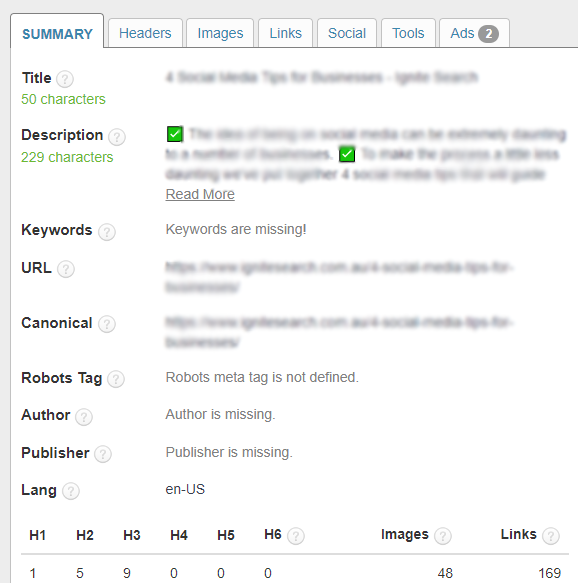
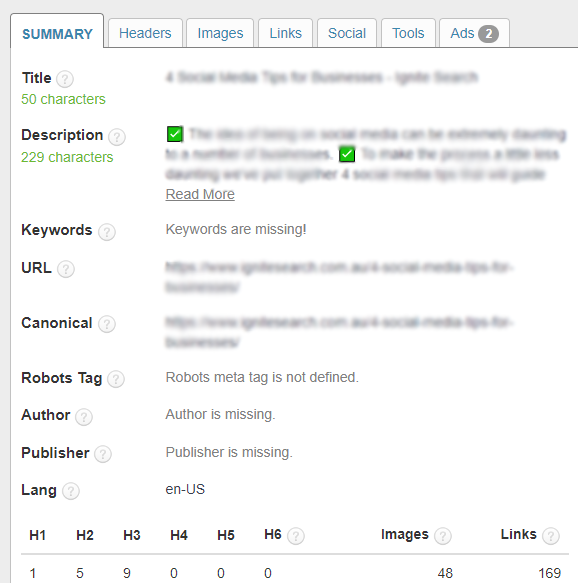
4. BuiltWith Technology Profiler
→ Get BuiltWith Technology Profiler extension here.
Current Chrome Web Store Rating: 4.4 out of 5 stars (based on 483 reviews)
Number of Current Users: 260,963
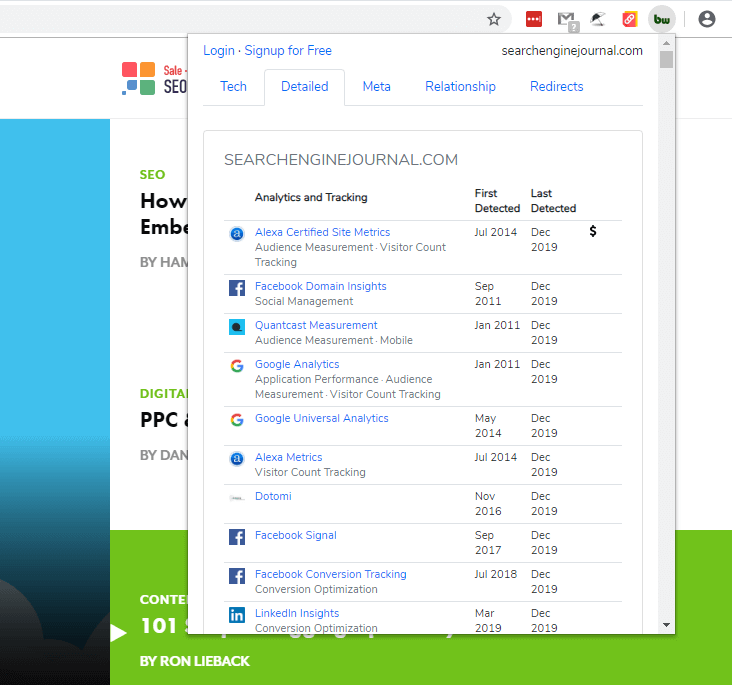
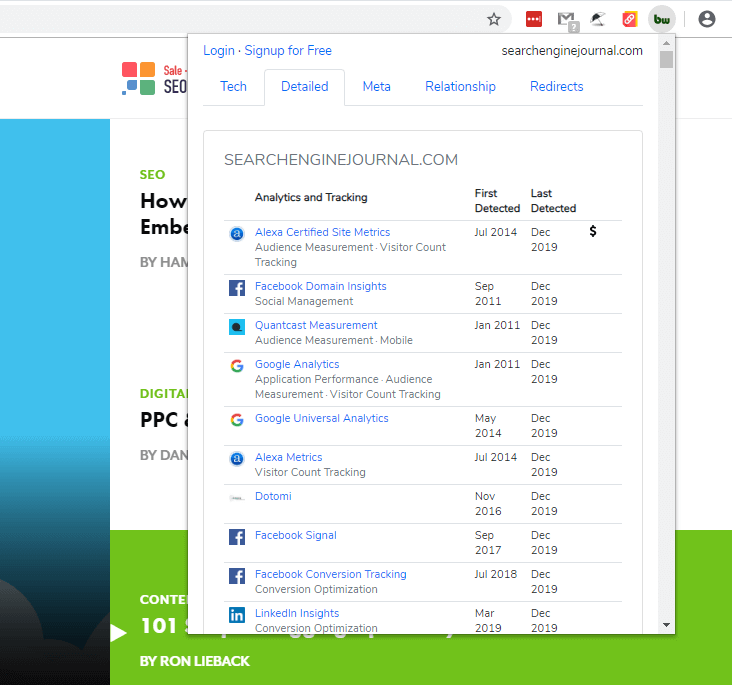
BuiltWith Technology Profiler is a technology tracking platform that is designed to provide data about the technology a certain company uses. This extension allows marketers to see which sites are using shopping carts, analytics, hosting and other technologies. They can also filter data by location and traffic. This tool helps marketers to better identify customers.
Our Favorite BuiltWith Technology Profiler Feature:
This extension allows you to see what a website is built with by a simple click on the BuiltWith icon!
Best Chrome Extensions: Keywords and Ranking


5. Ahrefs SEO Toolbar
→ Get Ahrefs SEO Toolbar Extension here.
Current Chrome Web Store Rating: 3.8 out of 5 stars (based on 97 reviews)
Number of Current Users: 51,264
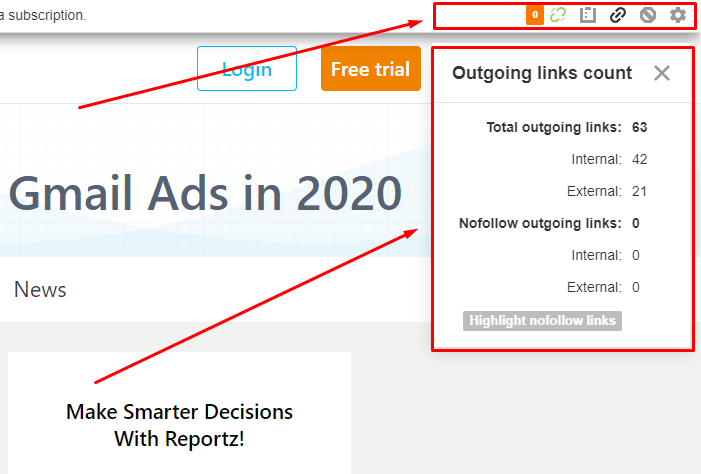
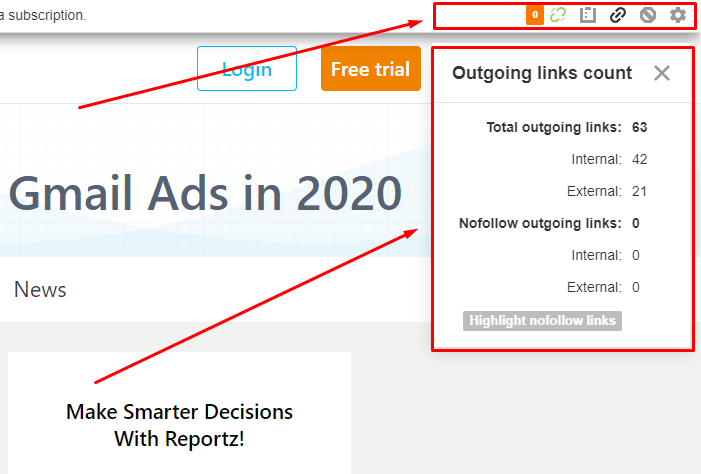
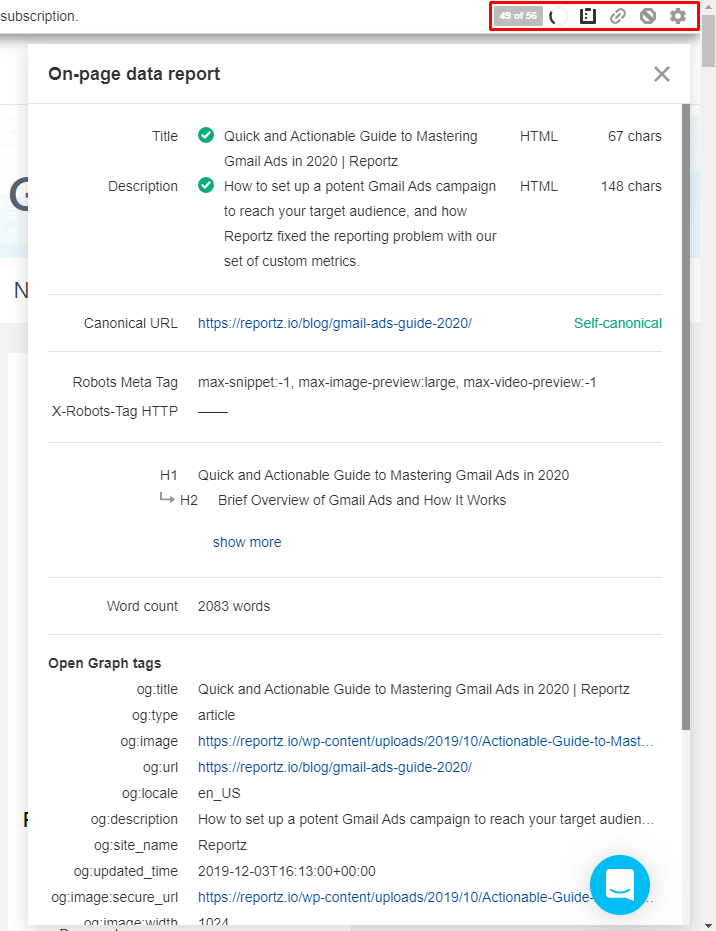
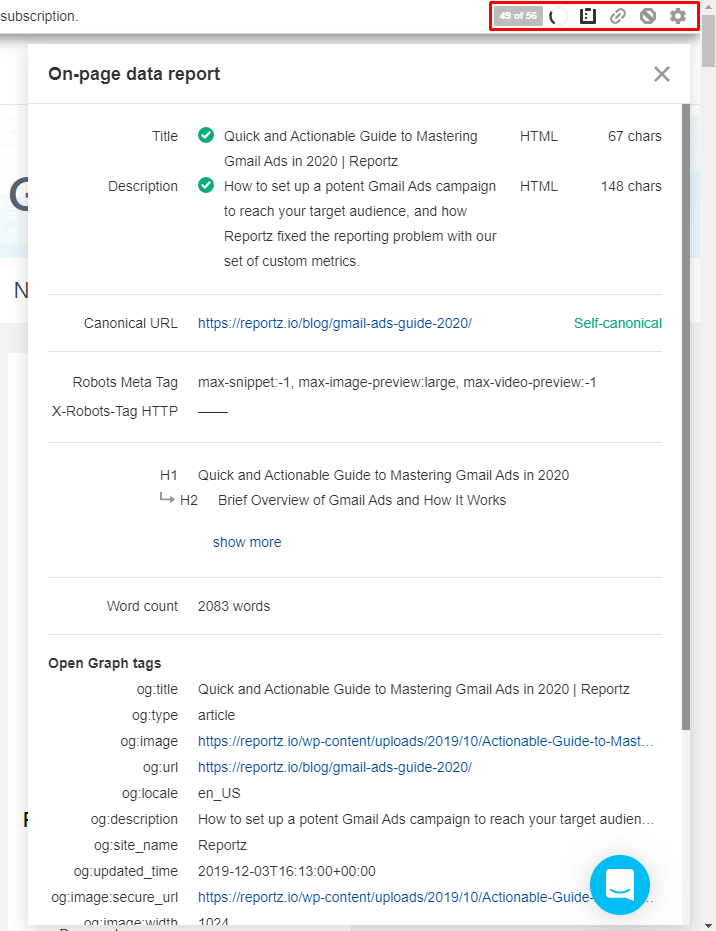
When it comes to keywords and rankings, going with Ahrefs is probably the most viable option. Their SEO toolbar in Chrome examines various site properties and produces keywords, links, and ranking profiles. This kind of insight allows users to make SEO improvements on their sites. It’s rather intuitive and it will provide you with detailed reports.
Our Favorite Ahrefs SEO Toolbar Features:
With this extension you can get a quick on-page SEO report for any page you visit. This report includes:
- Title and Description (it compares them in raw HTML and rendered versions)
- Canonical URL
- Indexability and crawlability (Robots Meta Tag and X-Robots-Tag)
- Headings and Subheadings
- Word count
- Social tabs
- Localization
6. Keywords Everywhere – Keyword Tool
→ Get Keywords Everywhere – Keyword Tool extension here.
Current Chrome Web Store Rating: 4.7 stars out of 5 (based on 5,179 reviews)
Number of Current Users: 889,948
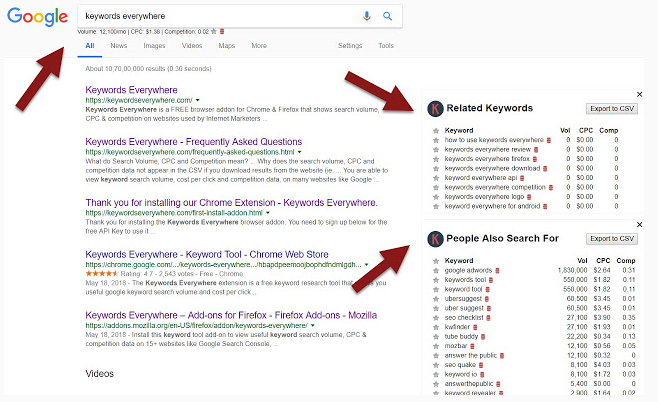
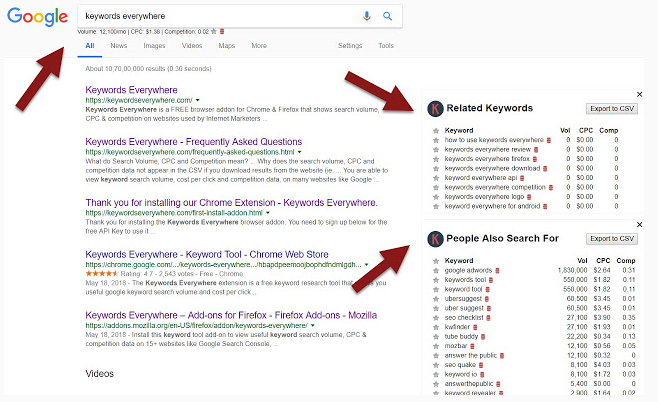
(Source: Chrome Web Store)
Keywords Everywhere is indeed a handy tool. It shows three different types of data for keywords on Google:
- monthly search volume
- cost per click
- Google Adwords competition
If you install this in-browser extension, you won’t have to go back and forth from Google Keywords to your open browser page. Pretty neat.
Our Favorite Keywords Everywhere – Keyword Tool Feature:
Keywords Everywhere displays related keywords as well as people also search for keywords in widgets on the right-hand side.
7. FATRANK – Keyword Rank Checker
→ Get FATRANK – Keyword Rank Checker extension here.
Current Chrome Web Store Rating: 4.1 out of 5 stars (based on 179 reviews)
Number of Current Users: 40,430


This Google Chrome extension helps users to find out where their site ranks in the Google search engine. It also allows them to easily download the CSV reports from the Fat Rank mobile app and Chrome extension.
Here are the best features this extension offers:
- Unlimited Keywords and Domains – FATRANK provides users with unlimited keywords and domains
- Graph Feature – Graph feature helps users to see the changes in the ranking of websites during a certain period
- CSV and PDF Reporting – It mails detailed reports to the user in both CSV and PDF formats
We found it most useful for:
We mainly use handy this SEO Chrome extension for fast spot-checking keyword rank. It is extremely useful when you need to quickly check the keyword ranking without having to activate another, more robust piece of software. KW ranking at a glance!
8. SeoStack Keyword Tool
→ Get SeoStack Keyword Tool extension here.
Current Chrome Web Store Rating: 4.5 out of 5 stars (based on 70 reviews)
Number of Current Users: 29,447
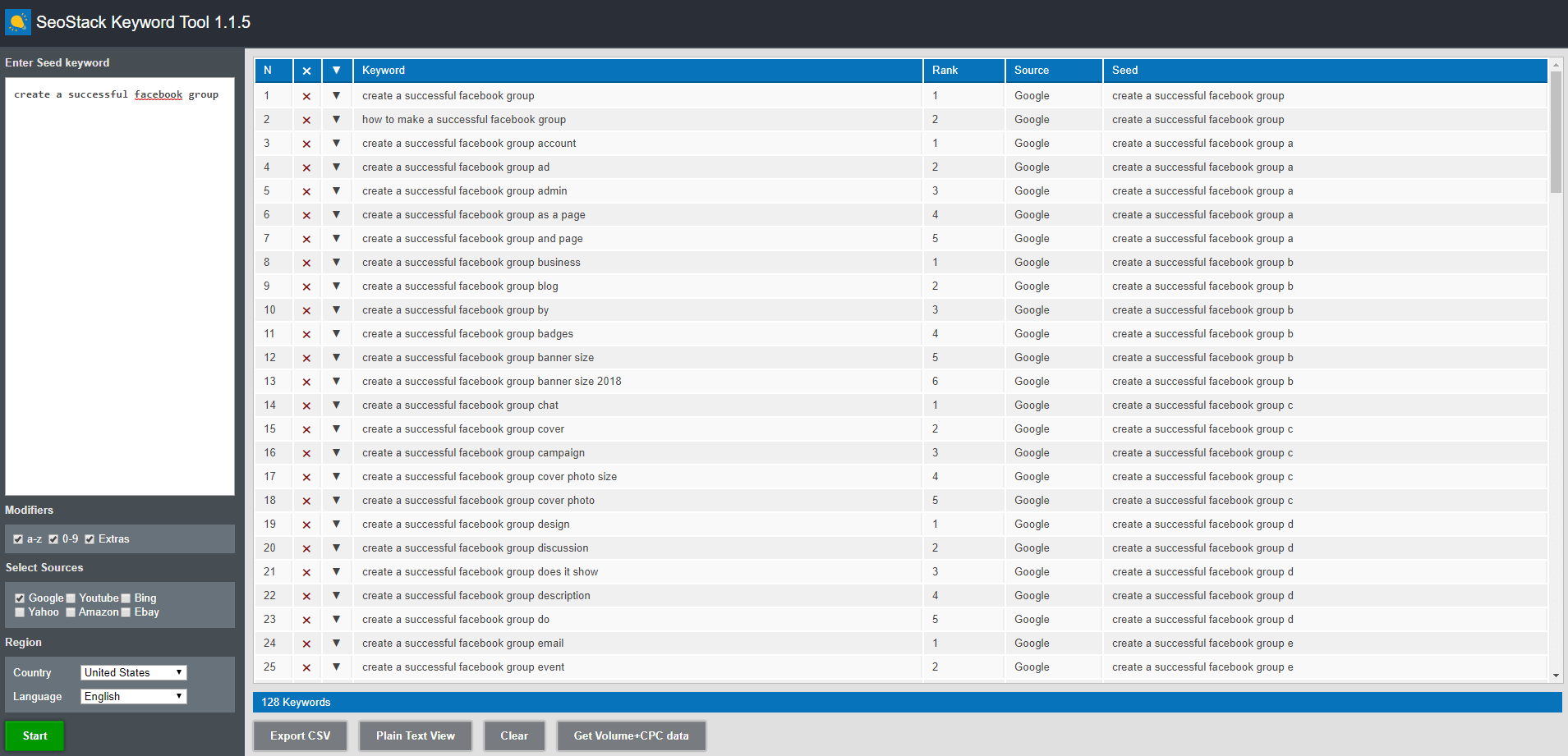
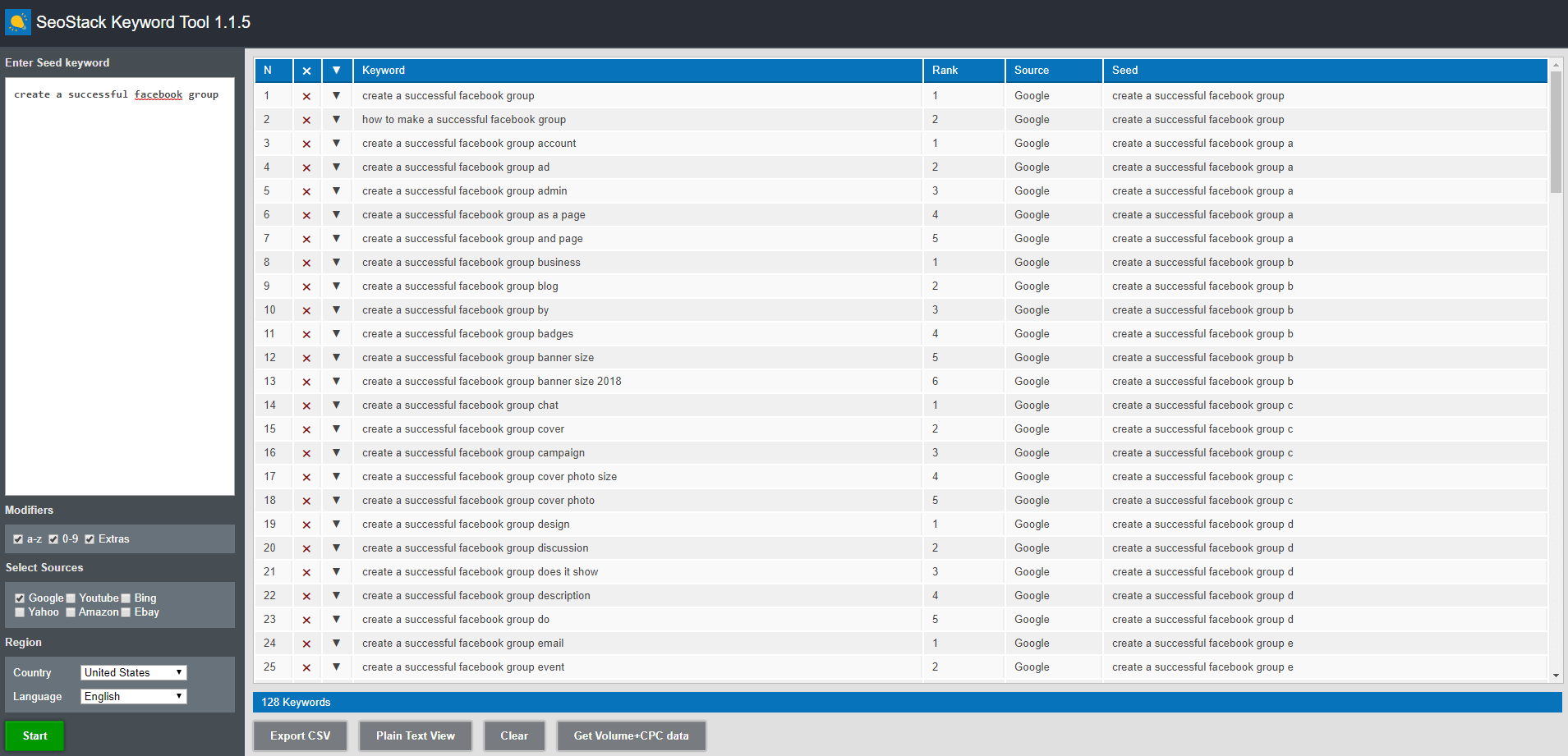
This handy extension generates and displays data about long-tail keywords relevant to the user’s business.
It doesn’t matter if you are looking for long-tail key phrases to add to one of your existing pieces of content or writing a new article, SeoStack will provide you with a library of potent long-tail keywords for your business.
We found it most useful for:
Getting a quick list of keywords (as well as related keywords) is among the most prominent selling points of the SeoStack Keyword Tool. We mainly use it for finding blog post topics, creating potent lists of tags, and for a more in-depth exploration of content generation for a given topic.
Best Chrome Extensions: Link Analysis and Management
9. LinkMiner
→ Get LinkMiner extension here.
Current Chrome Web Store Rating: 4.2 out of 5 stars (based on 19 reviews)
Number of Current Users: 15,129
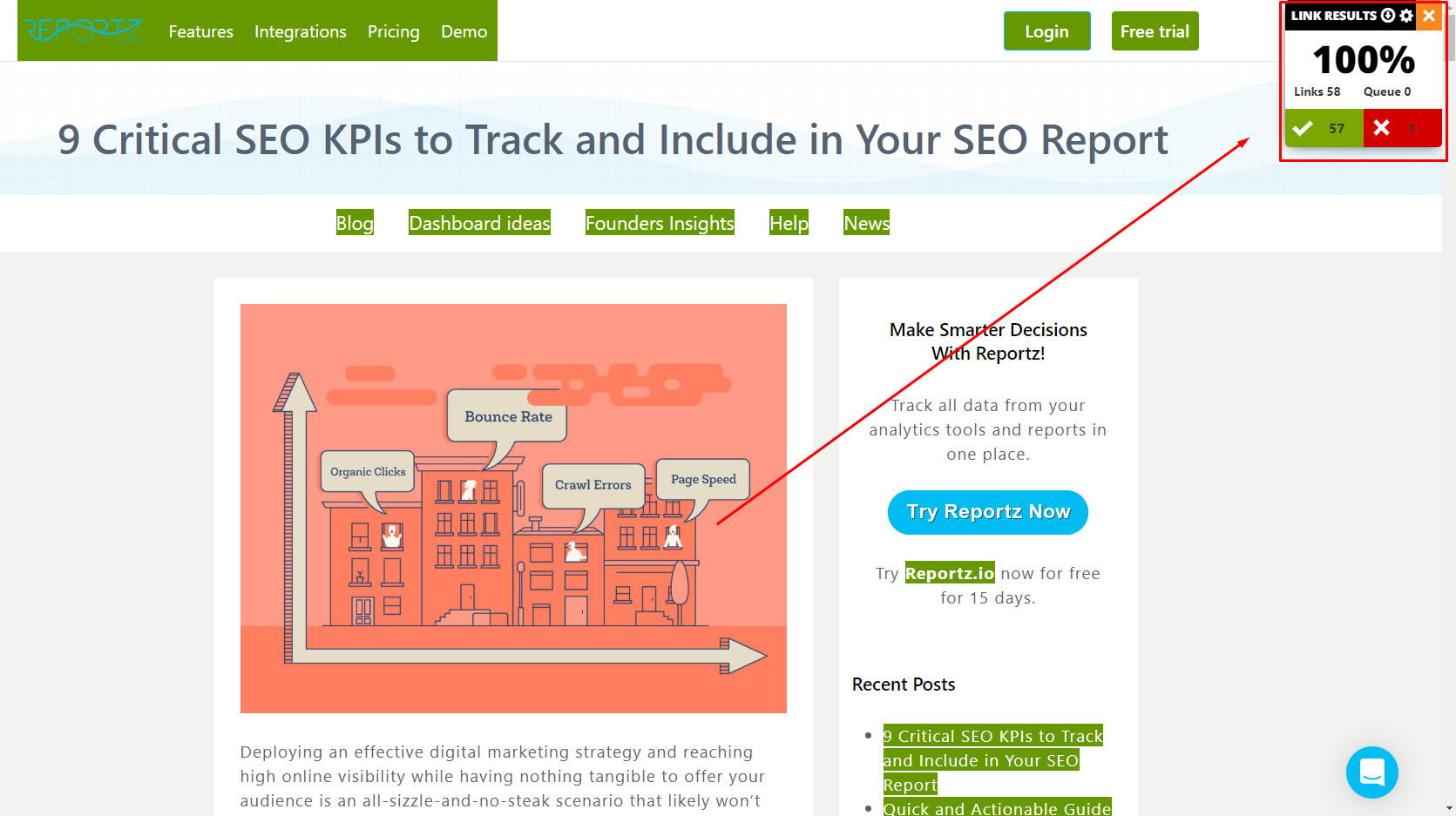
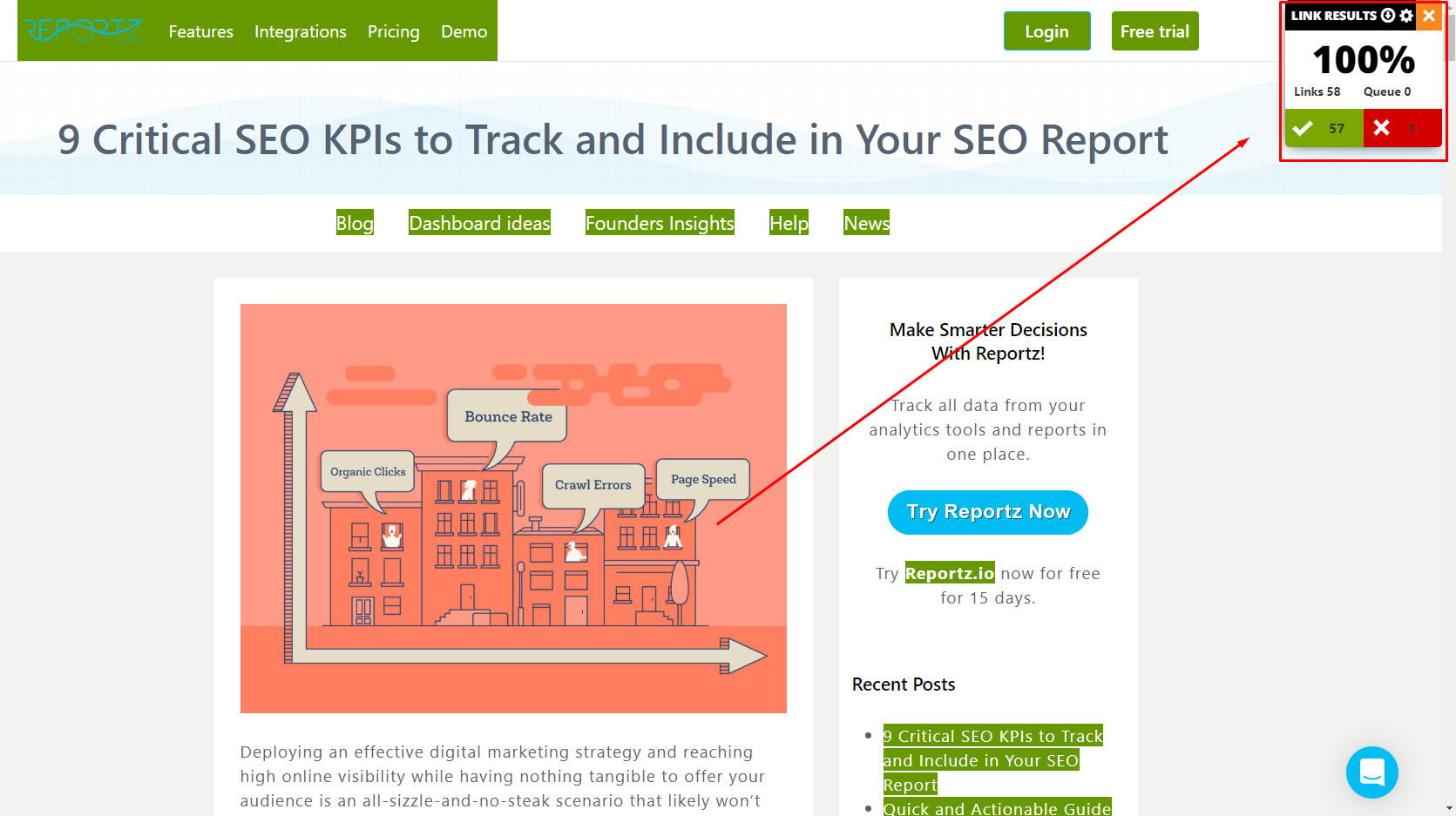
LinkMiner is an effective backlink checker tool everyone who is in the SEO business should have in their toolbox. The main purpose of this tool is to help you identify broken links. Besides this, it provides you with information like DA, Facebook likes, backlinks from Ahrefs, Moz, and similar handy data.
Our Favorite LinkMiner Features:
- Powerful Backlinks – it helps you identify Do-follow or No-follow backlinks by applying advanced filters
- Link Strength – it evaluates the strength of the backlinks based on Citation Flow, Trust Flow, and Alexa Rank
- Advanced Backlink Analysis – it provides link building opportunities by finding new backlinks
10. Check My Links
→ Get Check My Links extension here.
Current Chrome Web Store Rating: 4.1 out of 5 stars (based on 436 reviews)
Number of Current Users: 198,509
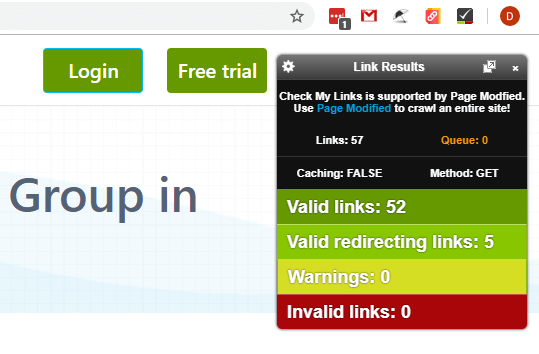
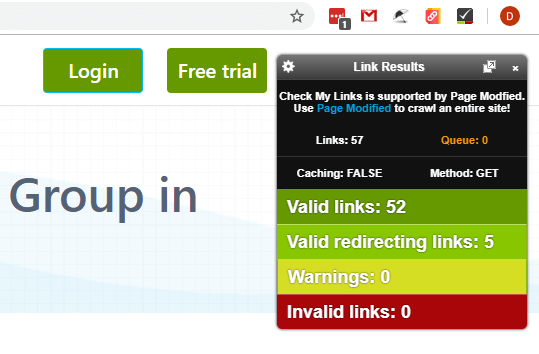
Check My Links is rather useful because it crawls through your pages and looks for broken links, reports them and allows you to copy them all with one click.
This is a page-specific extension and it’s also easy to use. It will make your life much simpler.
Our Favorite Check My Links Feature:
This extension quickly finds and checks all the links on a page. It highlights valid and broken ones, so you know which ones to repair.
11. NoFollow
→ Get NoFollow extension here.
Current Chrome Web Store Rating: 4.3 out of 5 stars (based on 229 reviews)
Number of Current Users: 85,734


This extension outlines nofollow links, detects nofollow and noindex meta tags on webpages. It also features website filtering and custom CSS outline styles.
Main features:
- supports nofollow, UGC, and Sponsored attribute values
- supports search engine specific robot meta tags
- disables or enables the extension for defined websites
Helpful Reviews by Users:
“Absolutely fantastic. Shows NoFollow links with a red box around them. Plenty of options as well. Outstanding plugin :)” – Mike B.
“Fantastic little extension that runs in the background, essential for anyone working in SEO! Thanks” – Daniel Cook.
“This is great plugins for every SEO expert” – Ferdous Alam
12. Bitly
Current Chrome Web Store Rating: 3.8 out of 5 stars (based on 2,159 reviews)
Number of Current Users: 560,401
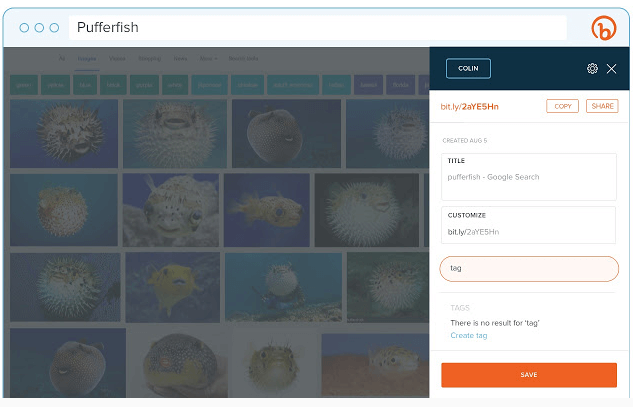
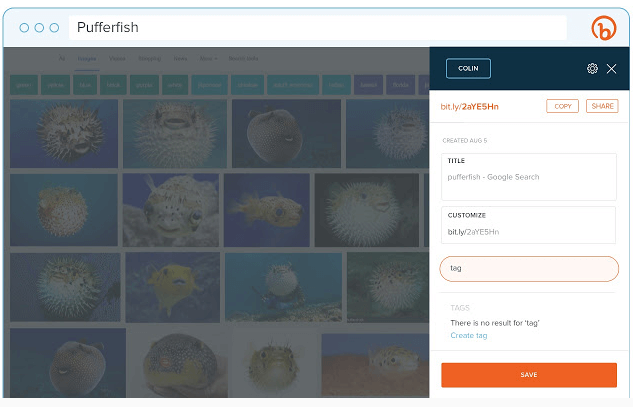
(Source: Chrome Web Store)
Bitly can help you to shorten, measure, and optimize your links with ease.
This Chrome extension is fully integrated with your Bitly account. This means you can copy, customize, and share your links straight from your browser! This will save you a lot of precious time.
This extension allows you to:
- Save content from your browser directly to your Bitly account
- Brand your Bitlinks by adding your domain or creating a custom link
- Tag Bitlinks to easily organize and search for them in the Bitly app
- Share Bitlinks via Twitter and Facebook
Our Favorite Bitly Feature:
Making sure you have the best and most effective version of your platform should be among your highest SEO priorities. Bitly gives you a checklist of 13 URL shortener features you’ll want to consider:
- Custom branded domains
- Link customization
- Link tracking and analytics
- Usability
- Browser extensions
- Search engine optimization performance
- Link expiration
- Safety and security
- HTTPS support
- Mobile application
- Application integrations
- Mobile deep links
- Upgrade features
Read more about Bitly’s URL shortener powers here!
Best Chrome Extensions: Social Media Data and Automation


13. BuzzSumo
→ Get BuzzSumo extension here.
Current Chrome Web Store Rating: 4.3 out of 5 stars (based on 24 reviews)
Number of Current Users: 24,098
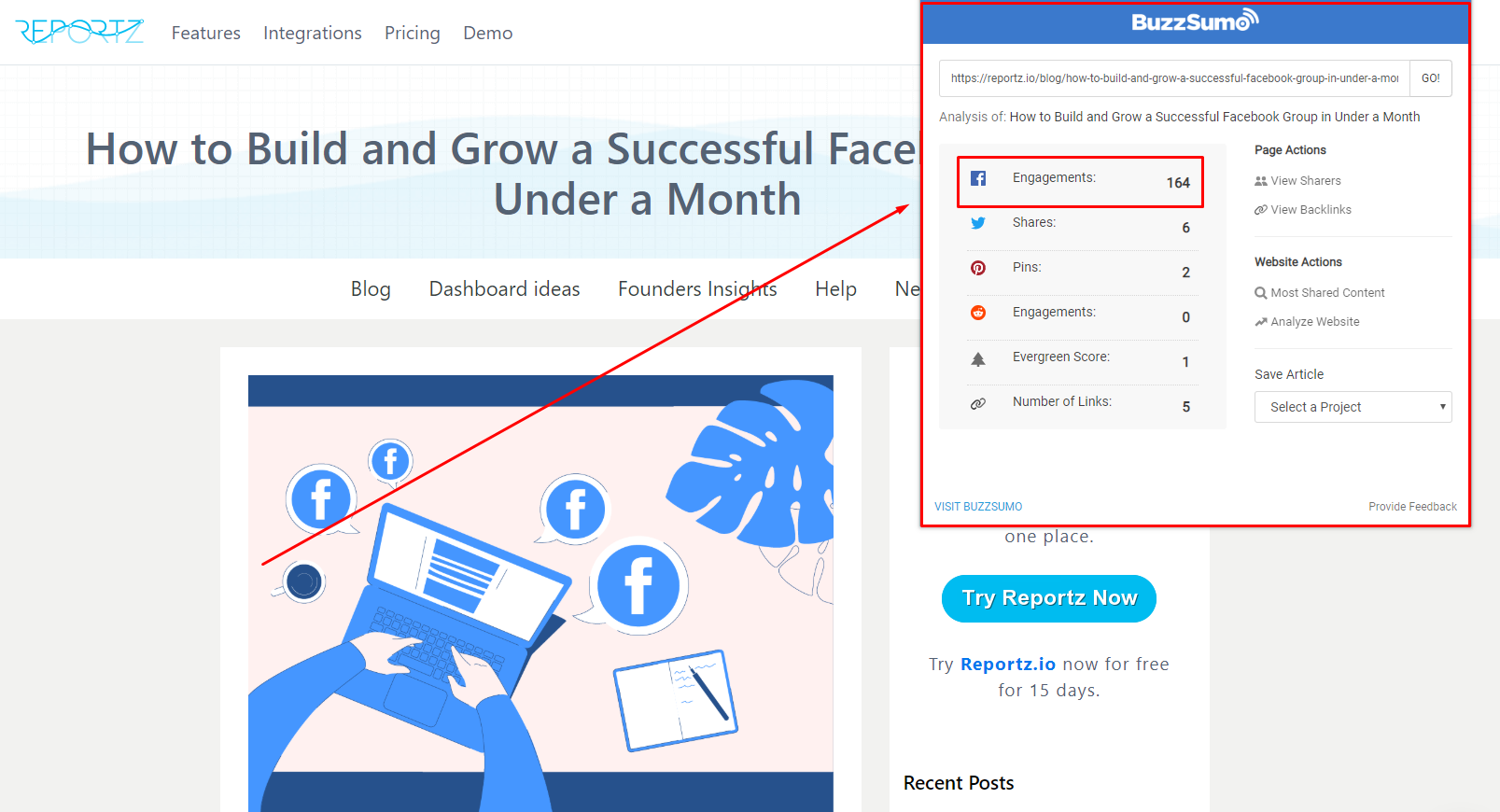
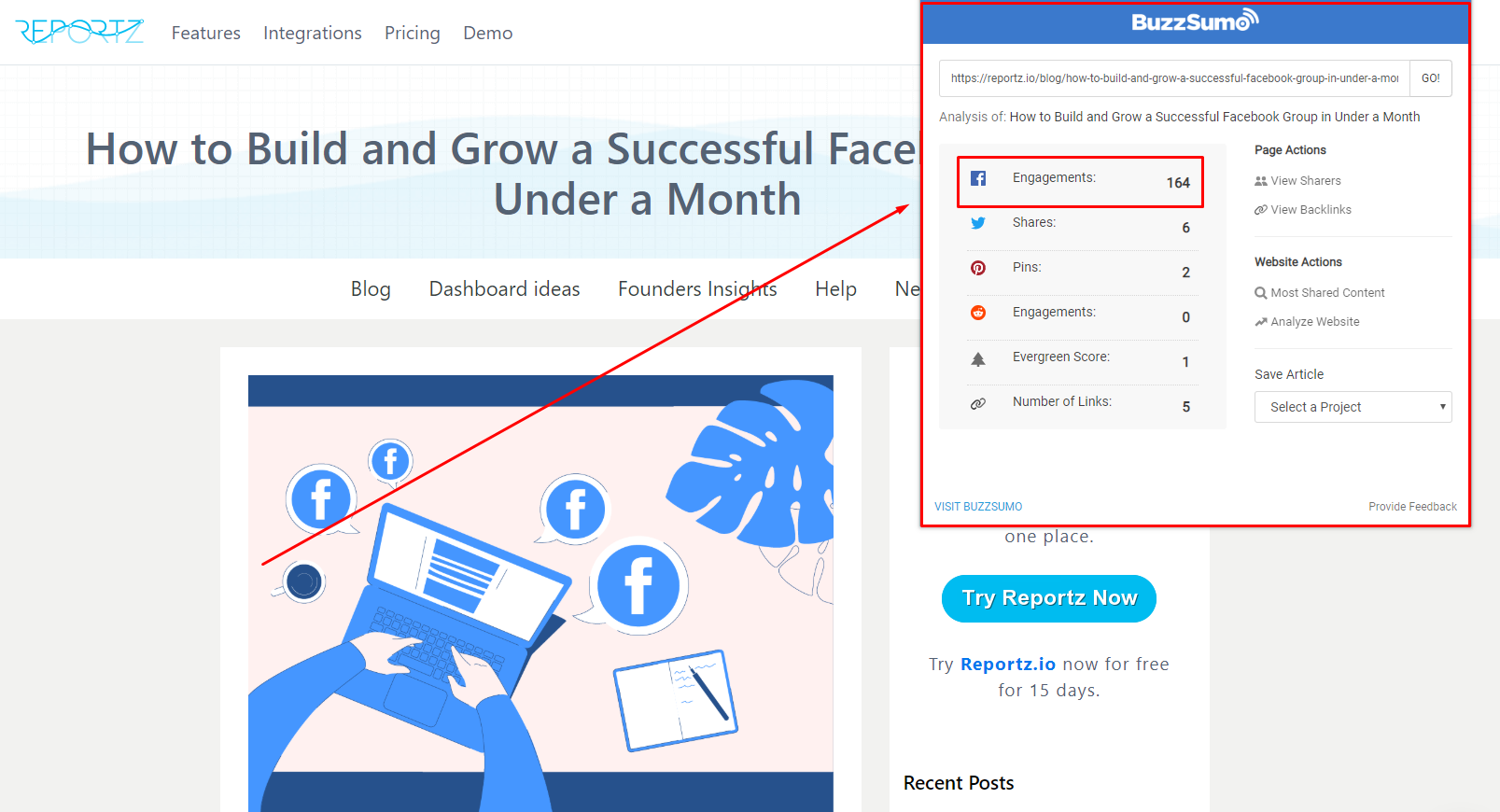
BuzzSumo allows you to quickly get social engagement data for the page or website you’re viewing without having to open BuzzSumo.
Our Favorite BuzzSumo Features:
- Includes Twitter sharers no longer available officially
- View who shared the page on Twitter
- View backlink count for URL
- See the most shared content for the current website
- Analyze top-performing content formats
- Easily share content via Facebook, Twitter, and Pinterest
14. Buffer
Current Chrome Web Store Rating: 4.7 out of 5 stars (based on 3,145 reviews)
Number of Current Users: 387,222
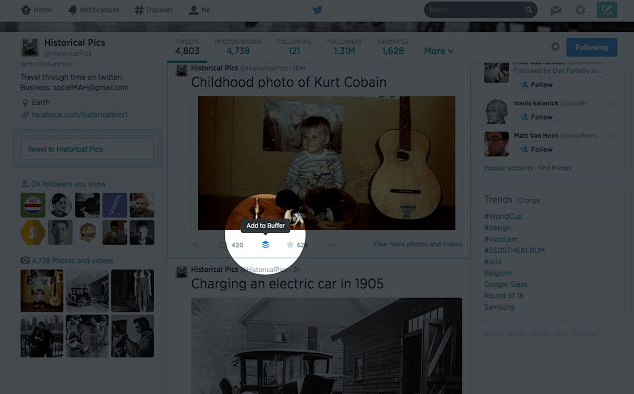
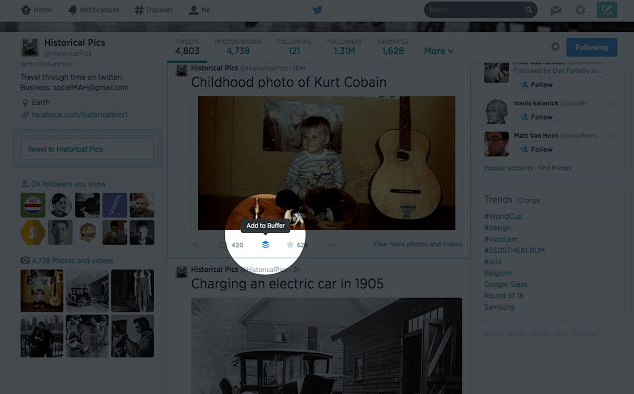
(Source: Chrome Web Store)
Using Buffer’s Chrome extension is the easiest and simplest way to share content to Twitter, Facebook, and LinkedIn from anywhere on the web, with just one click. Buffer also allows you to easily track which posts had the best performance.
Our Favorite Buffer Feature:
This extension can help you to manage your day better by scheduling posts to go out at specific times.
15. ShareMetric
→ Get ShareMetric extension here.
Current Chrome Web Store Rating: 4.2 out of 5 stars (based on 12 reviews)
Number of Current Users: 3,019
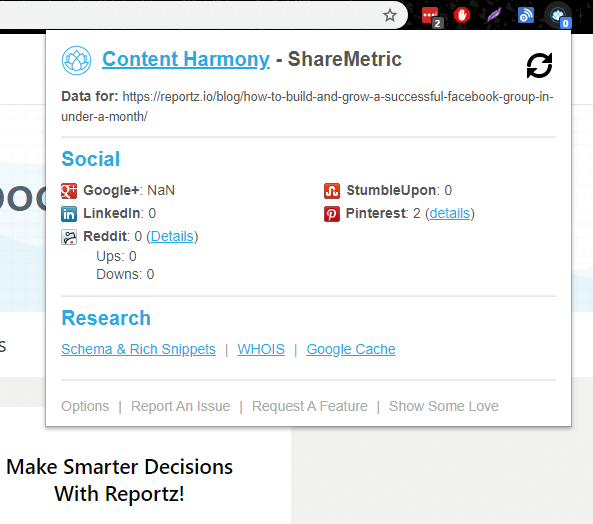
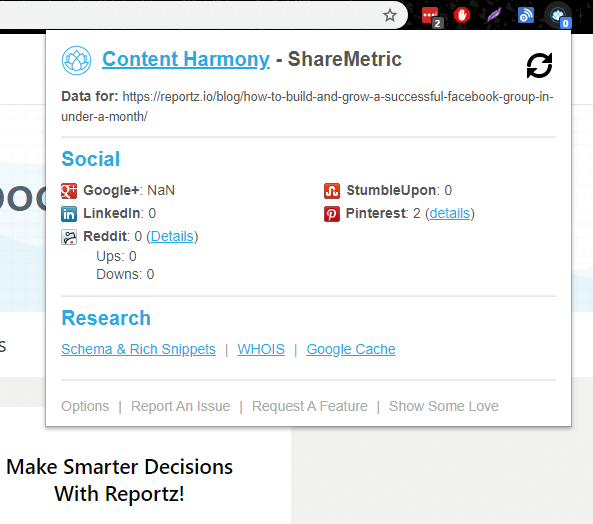
ShareMetric loads social media share counts, link metrics, and organic search visibility metrics for the current browser URL. Social share counts are loaded into the icon badge, as well as a drop-down menu that displays a full list of metrics.
Here is the list of metrics this extension includes:
- LinkedIn shares
- Reddit votes
- StumbleUpon stumbles
- Pinterest shares
- Moz Open Site Explorer Link Metrics
- Ahrefs Link Metrics (requires a paid subscription to their app)
- SEMRush organic search visibility (requires a paid subscription to their app)
Helpful Reviews of Sharemetric:
“Probably the best extension on my computer. Awesome information with the ability to check automatically or when you select (this is big deal if you like to have a lot of tabs open)
Moz, Ahrefs, SEMRush, Topsy, Whois, all major social media company data.” – Thomas Zickell.
“A great tool to quickly determine the popularity of content and what channels your audience is using. Thanks Kane and team!” – Lauren Hall-Stigerts.
16. CrowdTangle Link Checker
→ Get CrowdTange Link Checker extension here.
Current Chrome Web Store Rating: 4 out of 5 stars (based on 24 reviews)
Number of Current Users: 64,366
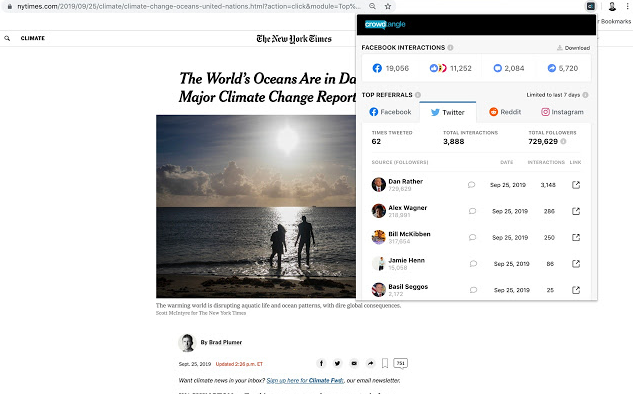
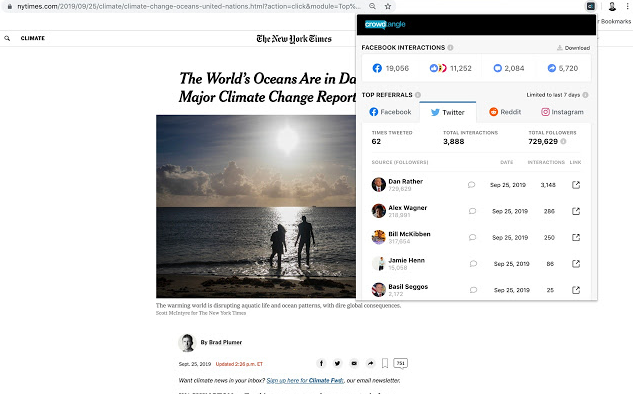
(Source: Chrome Web Store)
CrowdTangle Link Checker allows you to see how often a link has been shared, who shared it and what they said. It shows the specific Facebook posts, Instagram posts, tweets, and subreddits that mention a certain link.
Our Favorite CrowdTangle Link Checker Feature:
It works for:
- Articles
- YouTube videos
- Facebook videos
- And similar content on social media
Best Chrome Extensions: Content Creation and Curation
17. Nimbus Screenshot & Screen Video Recorder
→ Get Nimbus Screenshot & Screen Video Recorder extension here.
Current Chrome Web Store Rating: 4.6 out of 5 stars (based on 11,247 reviews)
Number of Current Users: 1,449,722
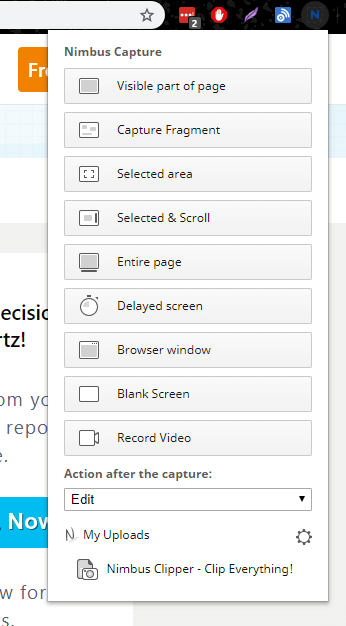
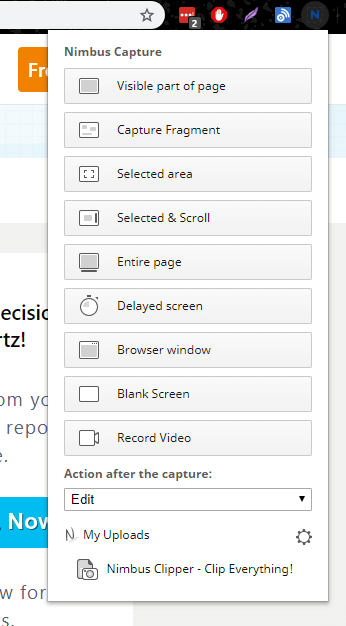
This Chrome extension allows you to “Screen Capture” the entire Web page or any part of it. You can also edit screenshots and record screencasts – record video from your screen.
Main features:
- Screen capture whole or partial screenshots
- Edit and annotate screenshots
- Screencasts — record video from your screen and webcam
- Trim and Crop screencasts
- Convert video to gif and mp4
- Quickly Upload and Share screenshots and screencasts
What We Find Most Useful About Nimbus:
We think that the fact that this screen capture tool features a blur tool is its biggest selling point. With Nimbus, you can now easily hide sensitive pieces of data captured along within your screenshot, which can be extremely annoying and time-consuming when you have to activate another piece of software for this action alone.
We also dig the Color fill and transparency editing option very much.
18. Evernote Web Clipper
→ Get Evernote Web Clipper extension here.
Current Chrome Web Store Rating: 4.7 out of 5 stars (based on 133,004 reviews)
Number of Current Users: 4,356,907
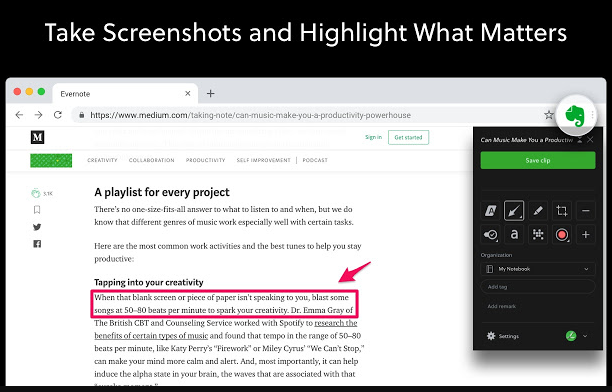
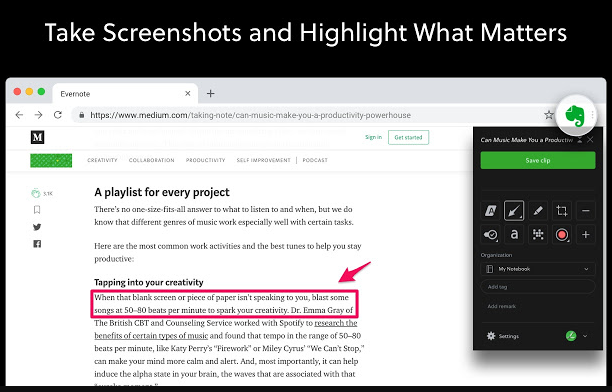
(Source: Chrome Web Store)
You can use Evernote Web Clipper to save interesting things you find on the Internet into your Evernote account. This extension allows you to clip any page, highlight and annotate things, and take screenshots. The best thing about Evernote Web Clipper is that you can access that information at any time and on different devices.
What We Found to Be Evernote’s Best Feature:
The fact that this tool is both a screenshot/video capture extension AND a planner-based extension can be extremely useful to some. Aside from letting you to capture awesome screenshots, you can use Evernote to make to-do lists, take informative and actionable notes/checklists/memos, easy-to-format word processor, etc. It is also quite useful that you can save your notes in a variety of formats: text, sketches, photos, audio, video, PDFs, web clippings…
19. Grammarly for Chrome
→ Get Grammarly for Chrome extension here.
Current Chrome Web Store Rating: 4.6 out of 5 stars (based on 37,527 reviews)
Number of Current Users: 10,000,000+
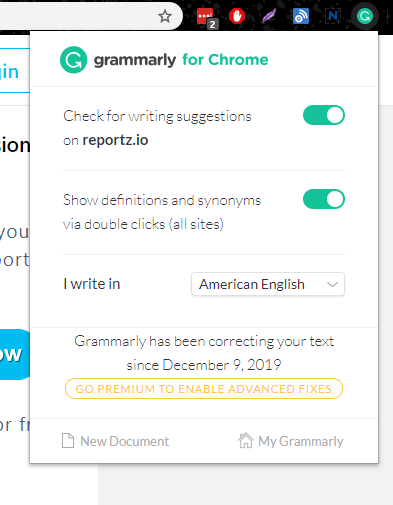
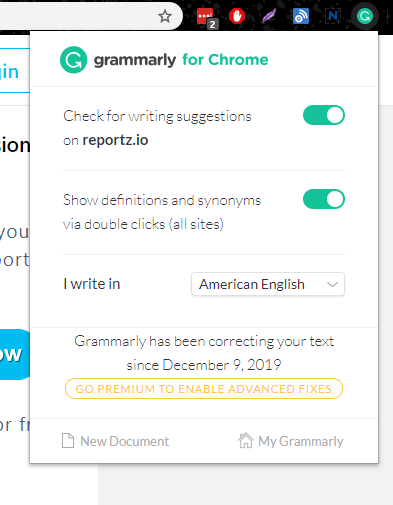
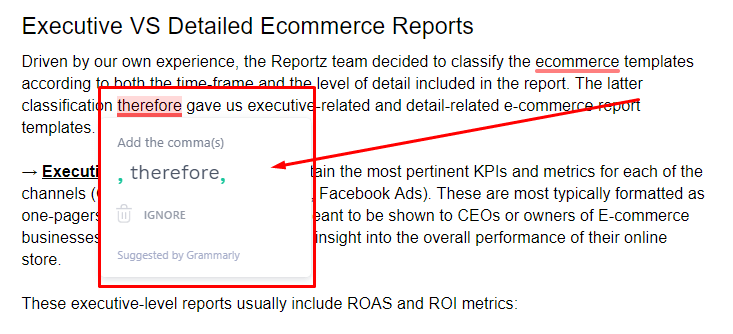
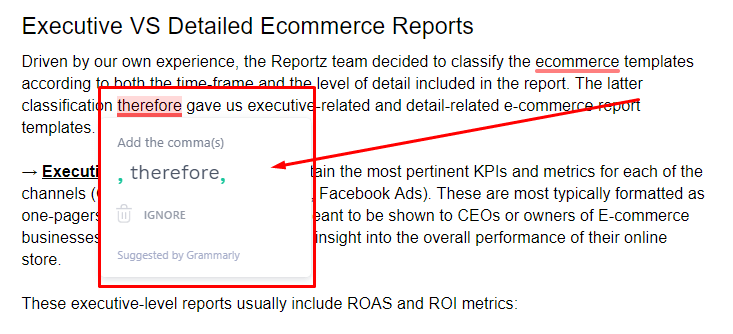
Grammarly is a rather useful extension that helps you eliminate writing errors and find the most appropriate words. It also corrects grammar, spelling, and helps you find the correct tone. The extension will provide you with suggestions as you write on Gmail, Twitter, LinkedIn, and other sites. If you choose to register your account, you will receive a personalized writing report each week and this will help you track your progress and see what you have to improve.
Our Favorite Grammarly for Chrome Features:
- Detects your tone – Grammarly’s built-in tone detector allows you to figure out how your message will sound to your readers. This gives you the opportunity to add a little more confidence or warmth before you send your message.
- High-quality writing – Besides spelling and grammatical mistakes, Grammarly will help you fix punctuation issues, rewrite wordy and unclear sentences.
Best Chrome Extensions: Productivity


20. Todoist: To-Do list and Task Manager
→ Get Todoist: To-Do list and Task Manager extension here.
Current Chrome Web Store Rating: 4.6 out of 5 stars (based on 45,491 reviews)
Number of Current Users: 693,659
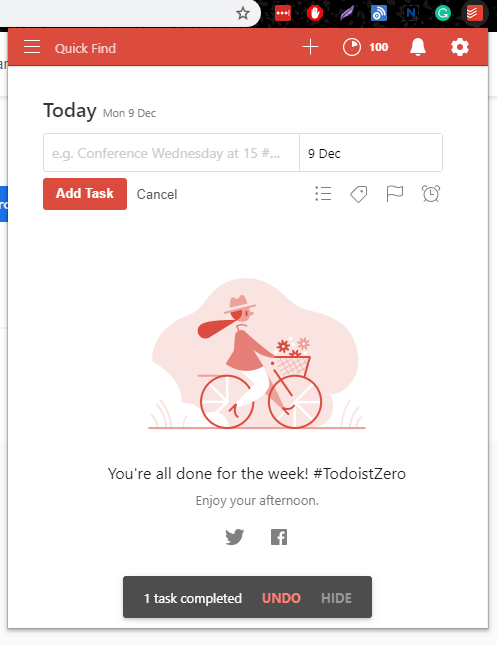
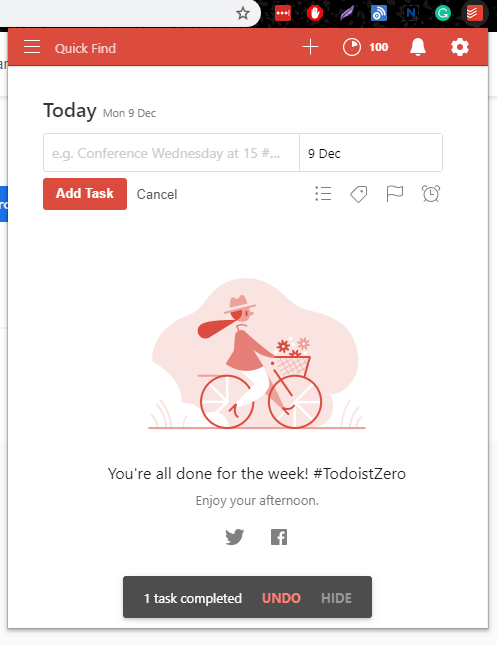
Todoist for Chrome allows you to add blog posts to your reading list, save items to your wishlist, add work tasks to follow up on.
You can also plan your day by easily organizing your tasks directly from the extension.
Todoist allows you to complete tasks from the browser. So, once you finish your tasks, check them off without switching context.
Here are some of the reasons why you should use it:
- Capture and organize your tasks with ease
- Use reminders and due dates to remember your tasks
- Collaborate on different projects by assigning tasks to other users
- Use priority levels to prioritize your tasks
- Utilize the personalized productivity trends feature to track your progress
Helpful Reviews of Todoist that May Turn You Into Their User:
“Been using todoist for 7 years and I still use it. Its a great place to catch all the info happening in your daily life and its so integrated into different platforms. You will get the most out of it by doing quick tasks for work or life. Use Asana and Tello for group projects or giant notes if thats what you are looking for. Todoist is all about keeping it simple and clean. I have no more than 5 projects and my productivity has increased. Todoist saved my life.” – Ritza Francois
21. Chrome Remote Desktop
→ Get Chrome Remote Desktop extension here.
Current Chrome Web Store Rating: 2.8 out of 5 stars (based on 953 reviews)
Number of Current Users: 5,705,314
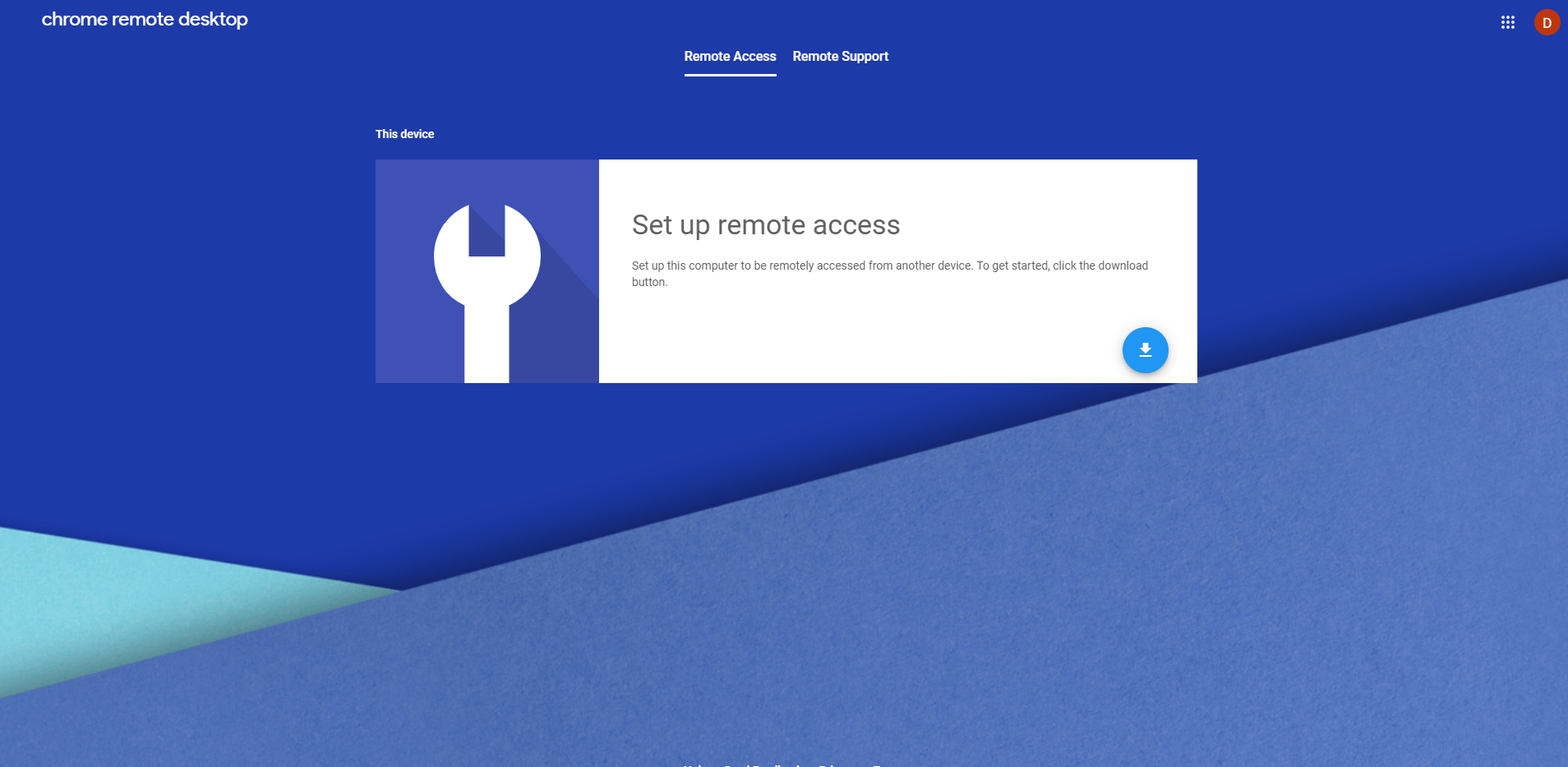
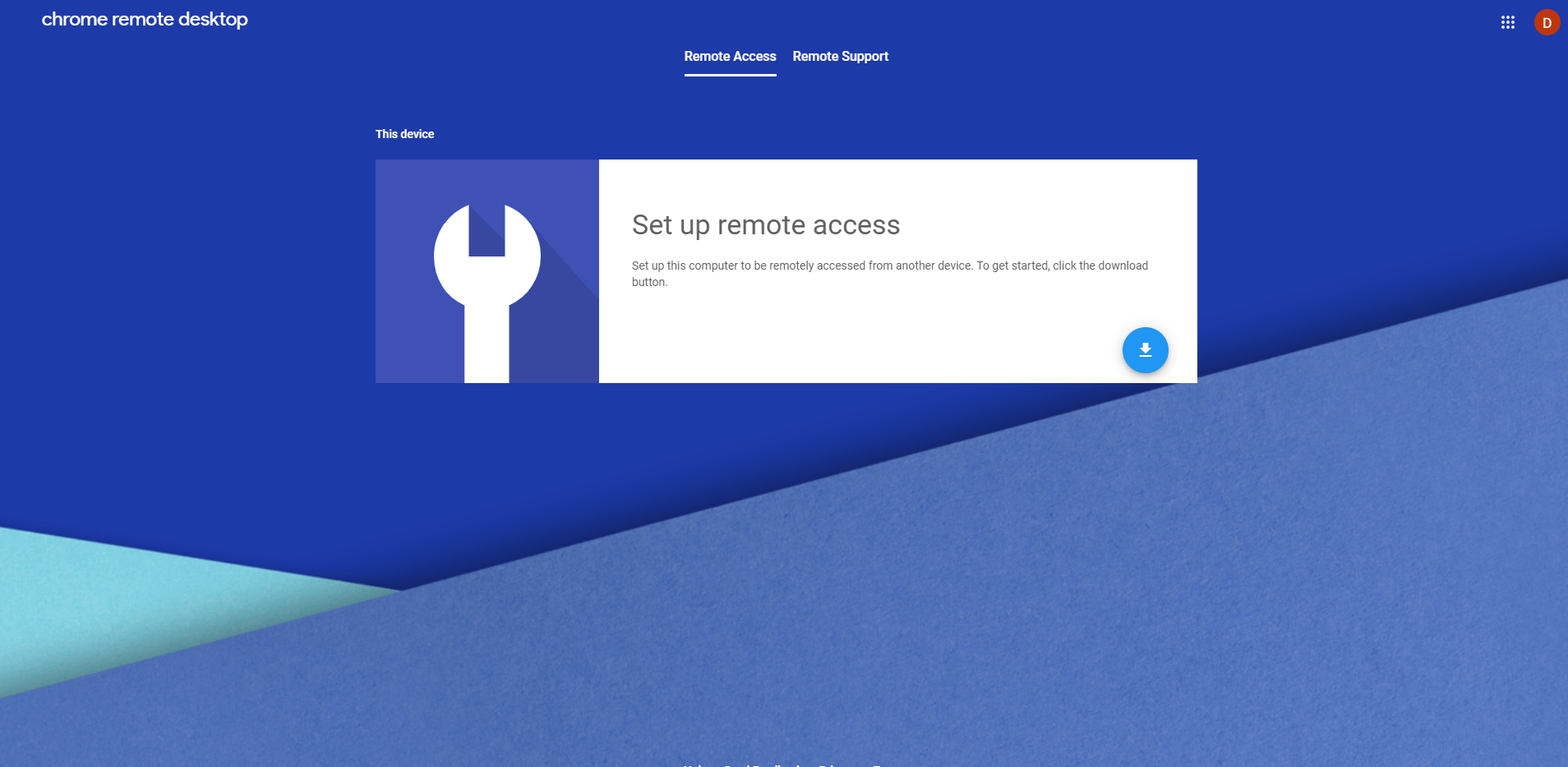
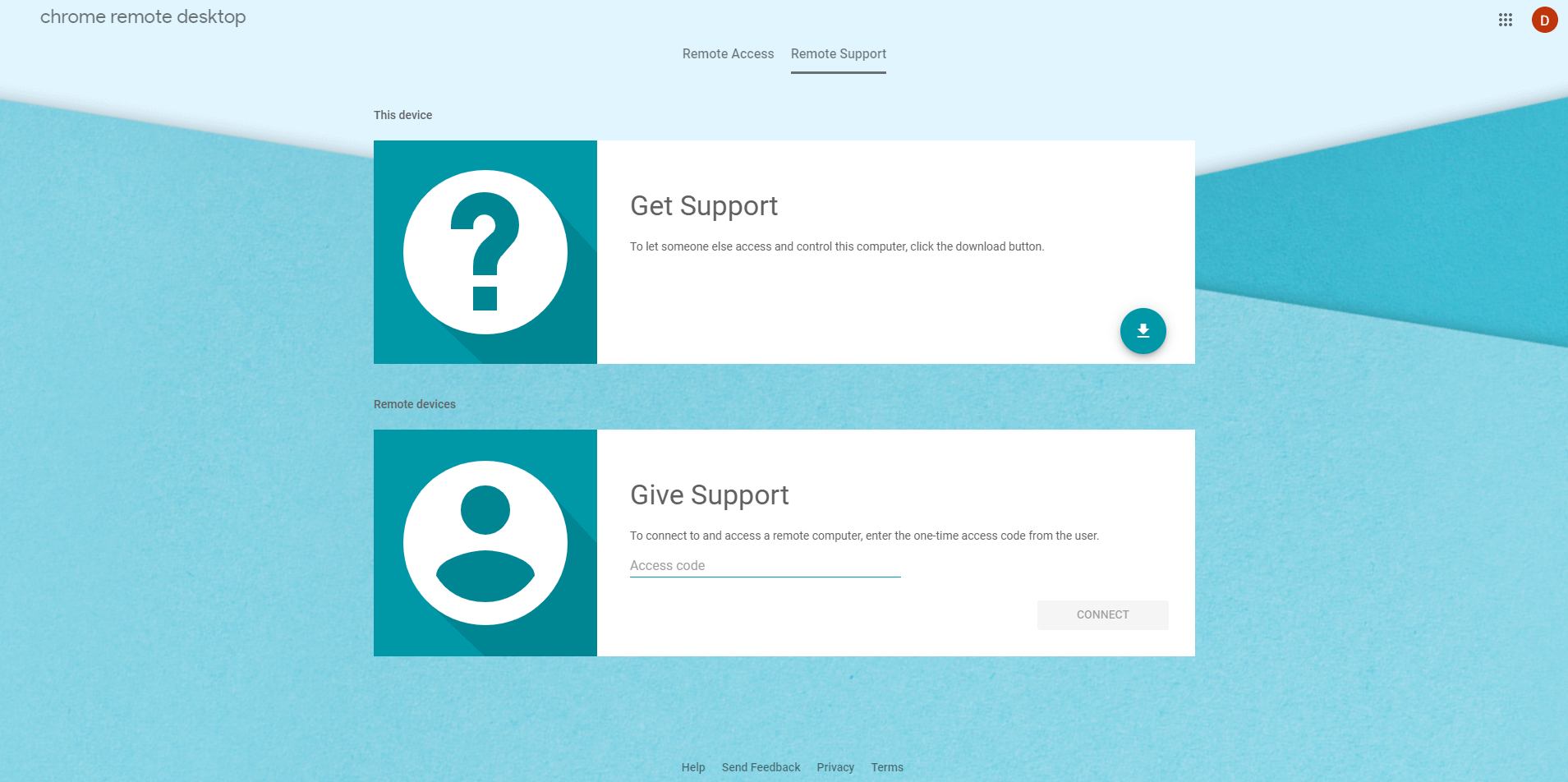
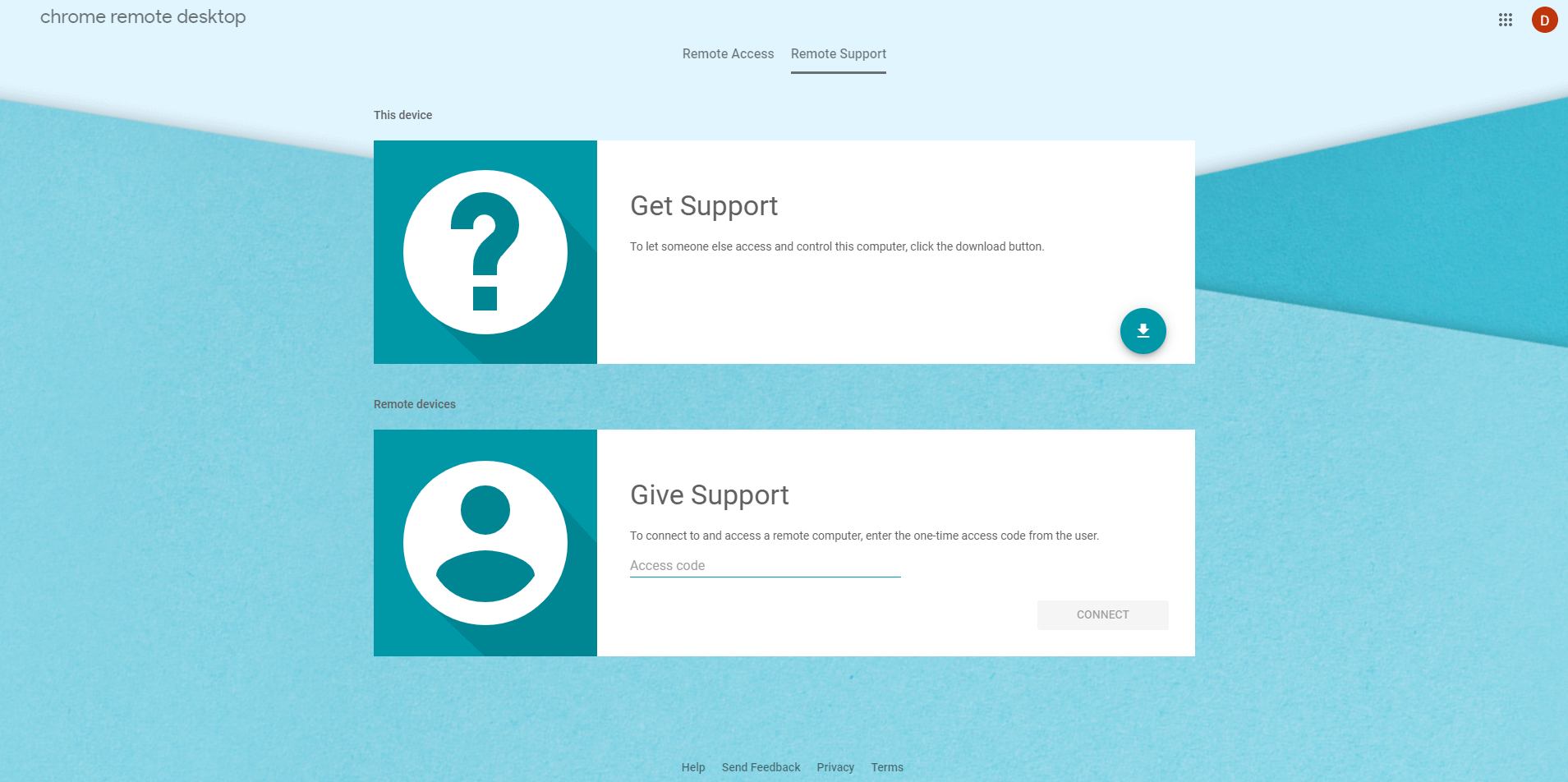
This extension allows you to remotely access another computer through Chrome browser or a Chromebook. You can access other computers or make yours available on a short-term basis for things like ad hoc remote support. You can also allow remote access to your applications and files on a more long term basis, depending on the situation.
Our Favorite Chrome Remote Desktop Feature:
Chrome Remote Desktop provides remote assistance to Windows, Mac and Linux users. Users can access Windows and Mac desktops at any time, all from the Chrome browser.
22. LastPass: Free Password Manager
→ Get LastPass: Free Password Manager extension here.
Current Chrome Web Store Rating: 4.6 out of 5 stars (based on 28,937 reviews)
Number of Current Users: 10,000,000+
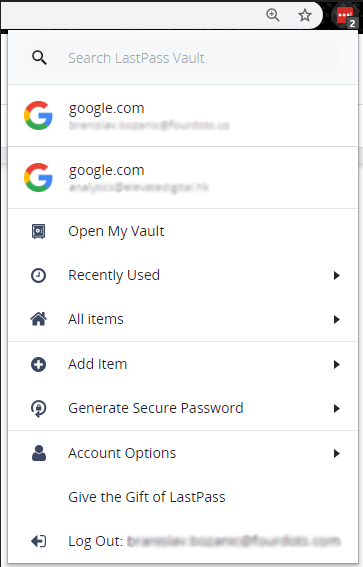
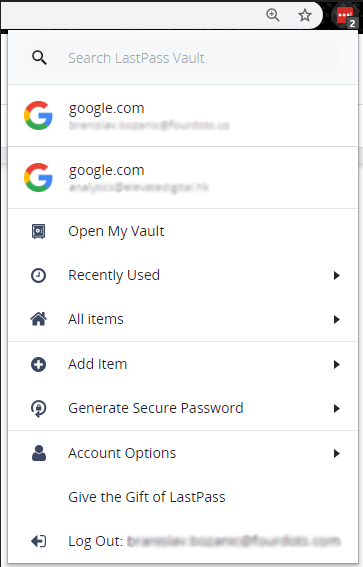
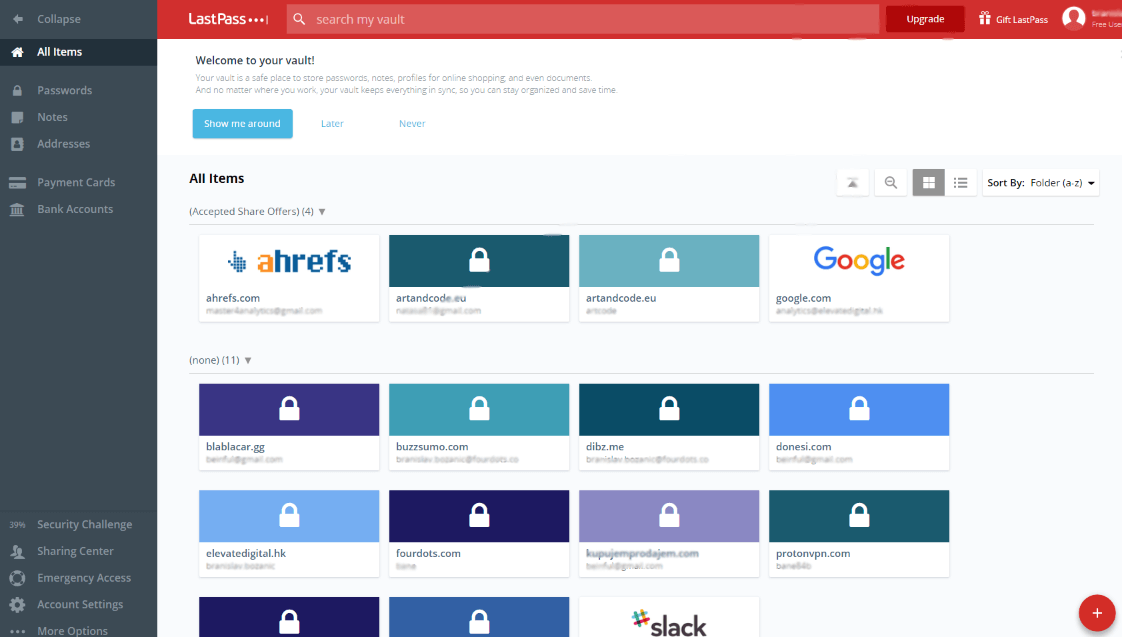
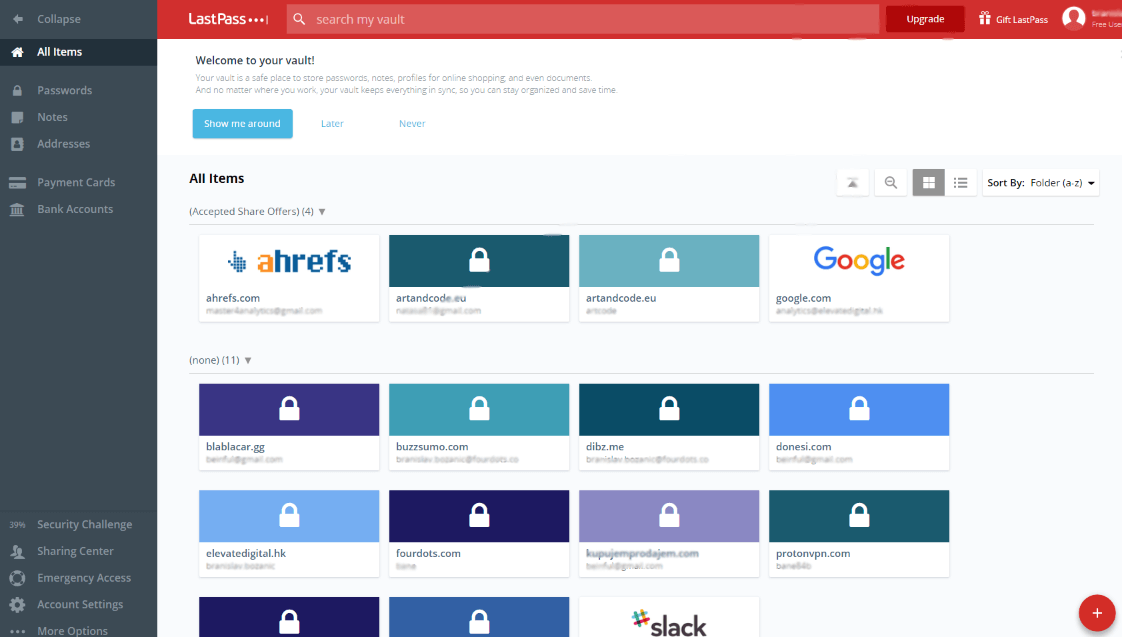
LastPass saves your passwords and gives you secure access from every computer and mobile device you are using. All you have to do is remember one password – your LastPass master password. You can save all your usernames and passwords to LastPass, and it will auto-login to your sites and sync your passwords. LastPass is free to use on any computer, laptop, or phone.
With LastPass you can:
- Store your login usernames and passwords
- Attach docs, PDFs, images, audio, and similar files
- Manage your data from a simple, searchable vault
- Add, edit, view, delete, and organize your passwords
Why We Use LastPass:
Being a digital marketing agency with a myriad of employees and (happy) clients, we needed a reliable, quick and easy-to-use solution for all the bloody passwords and accounts that we use in our daily workflow – and there are LOTS of them. LastPass provided us with this solution as it lets you add your credential info in just a couple of clicks!
Best Chrome Extensions: Email and Contact Management Extensions
23. Yesware Email Tracking
→ Get Yesware Email Tracking extension here.
Current Chrome Web Store Rating: 4.2 out of 5 stars (based on 1,156 reviews)
Number of Current Users: 150,009
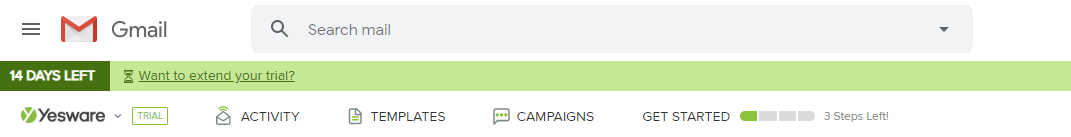
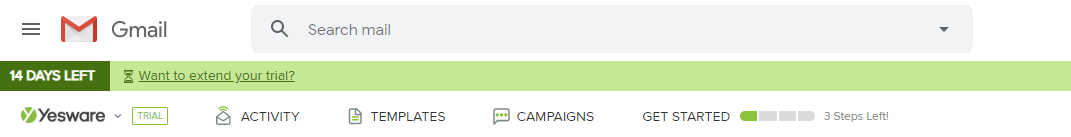
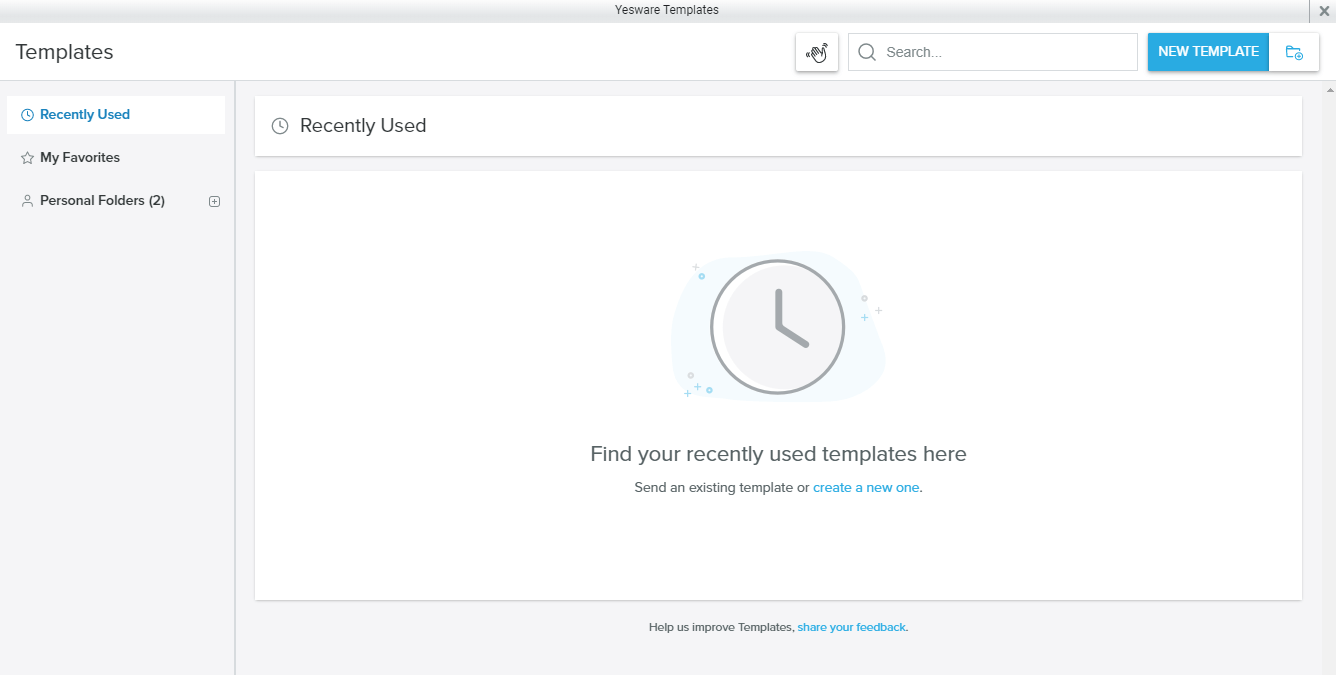
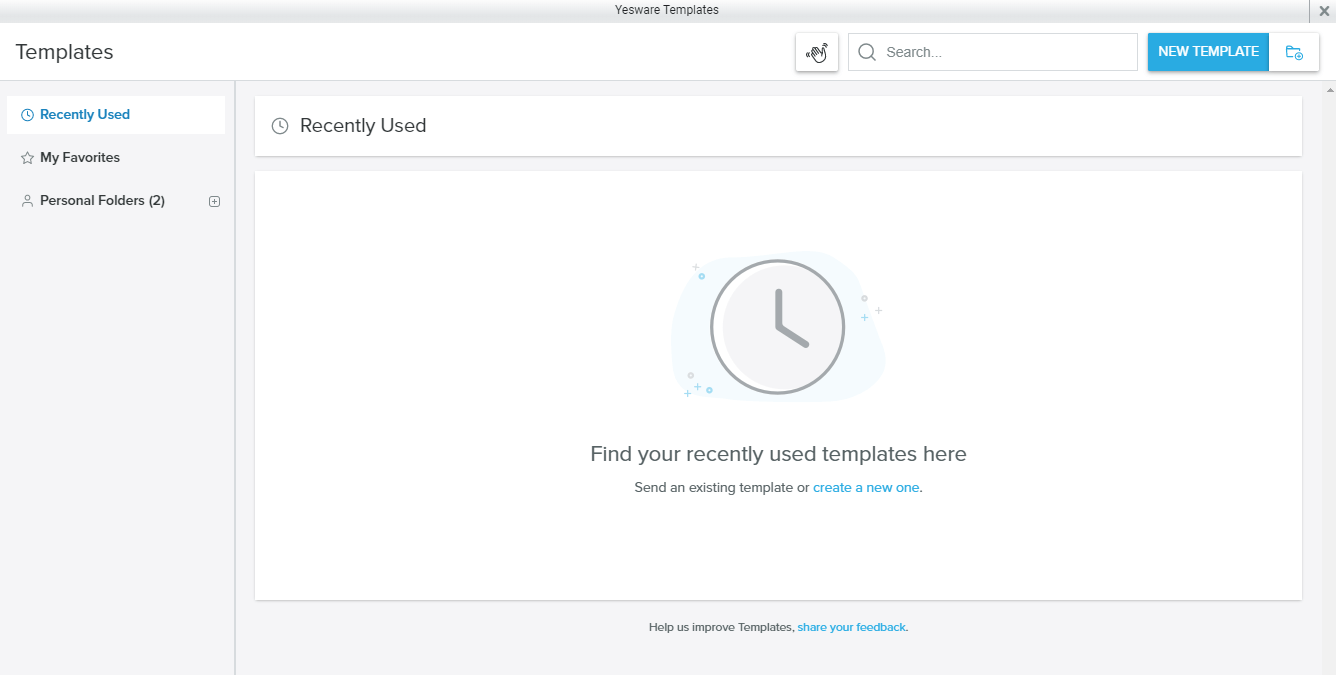
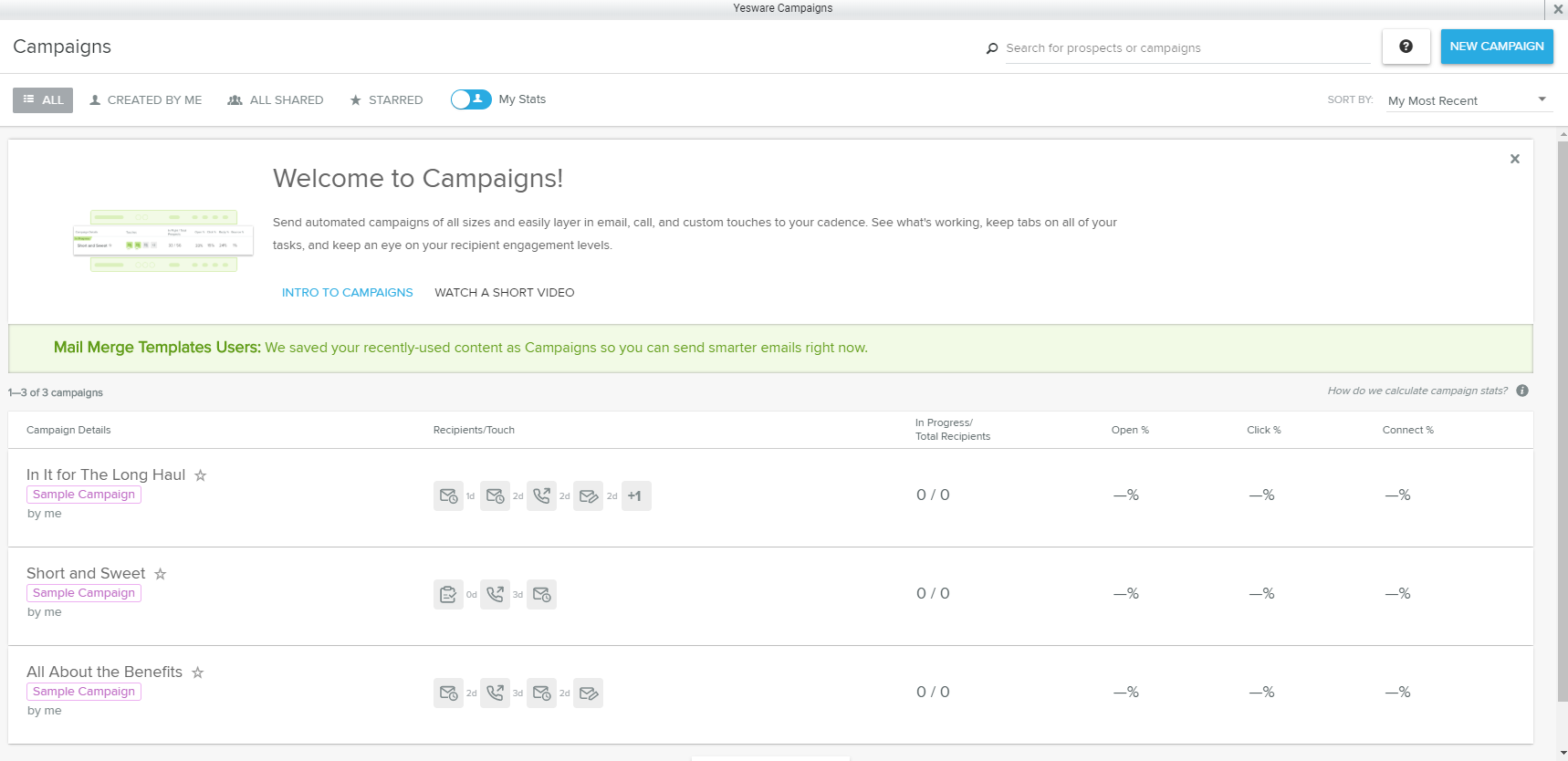
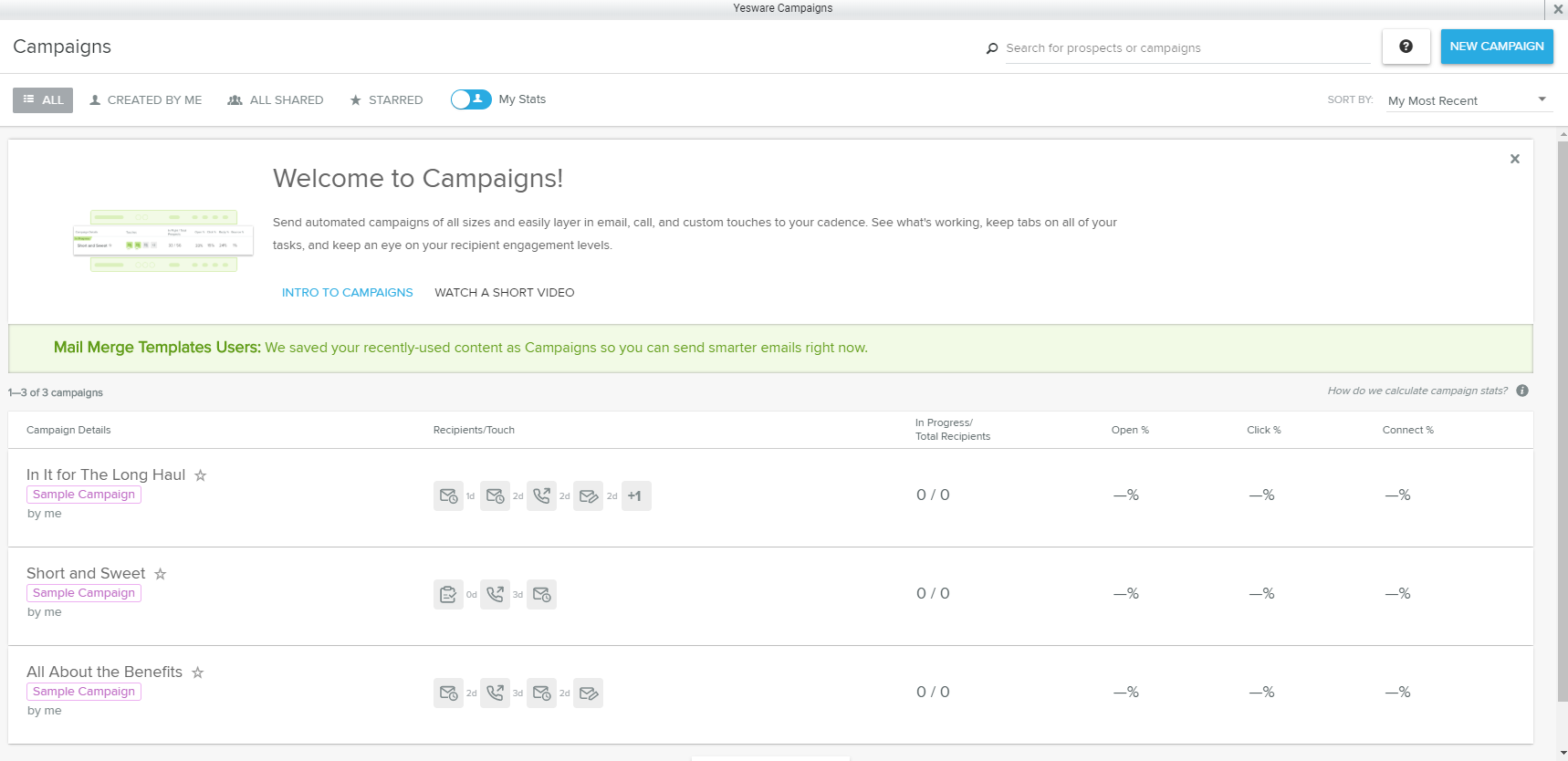
Yesware Email Tracking allows you to see who opens your emails and clicks on your links.
This handy extension can help you to create and grow lasting business relationships. It makes tracking, managing, and staying up to date with your connections easy and simple.
Our Favorite Yesware Email Tracking Features:
- Follow up smarter with email tracking
- Save precious time with email templates
- Create personalized campaigns
- Schedule emails to send at the exact day and time
24. Google Mail Checker
→ Get Google Mail Checker extension here.
Current Chrome Web Store Rating: 4.2 out of 5 stars (based on 37,683 reviews)
Number of Current Users: 4,284,244
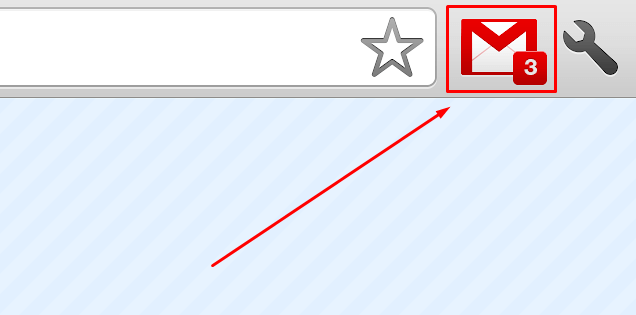
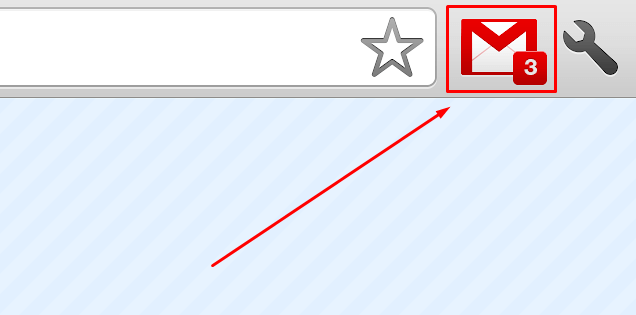
(Source: Chrome Web Store)
This simple, but incredibly useful extension displays the number of unread messages in your Google Mail inbox. You can also access your inbox easily by clicking on the button.
A Google Mail Checker Review You May Find Useful:
“Google Mail Checker is not as extensive as the Checker Plus for Gmail and the Google Mail Checker Plus, but it does not spam you with popup ads as those other extensions recently started doing. There are no options that need to be saved with Google Mail Checker; it simply works. I’ve used all three mentioned here, and after years away I’ve come back to the original for its clean simplicity.” – Ibraheem Opeyemi Abdulaleem.
25. Hunter: Find email addresses in seconds
→ Get Hunter: Find email addresses in seconds extension here.
Current Chrome Web Store Rating: 4.7 out of 5 stars (based on 11,895 reviews)
Number of Current Users: 374,199
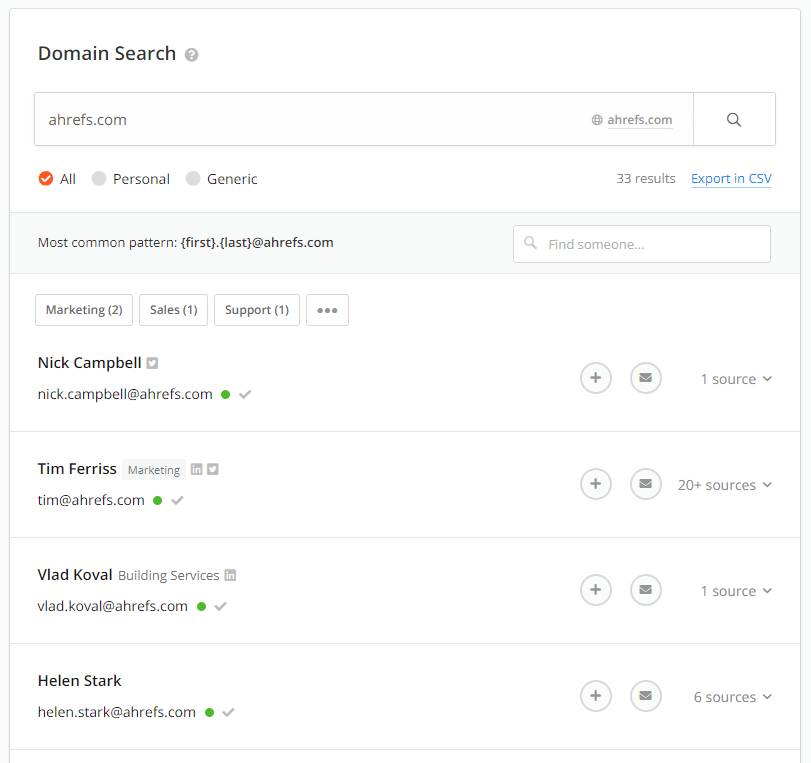
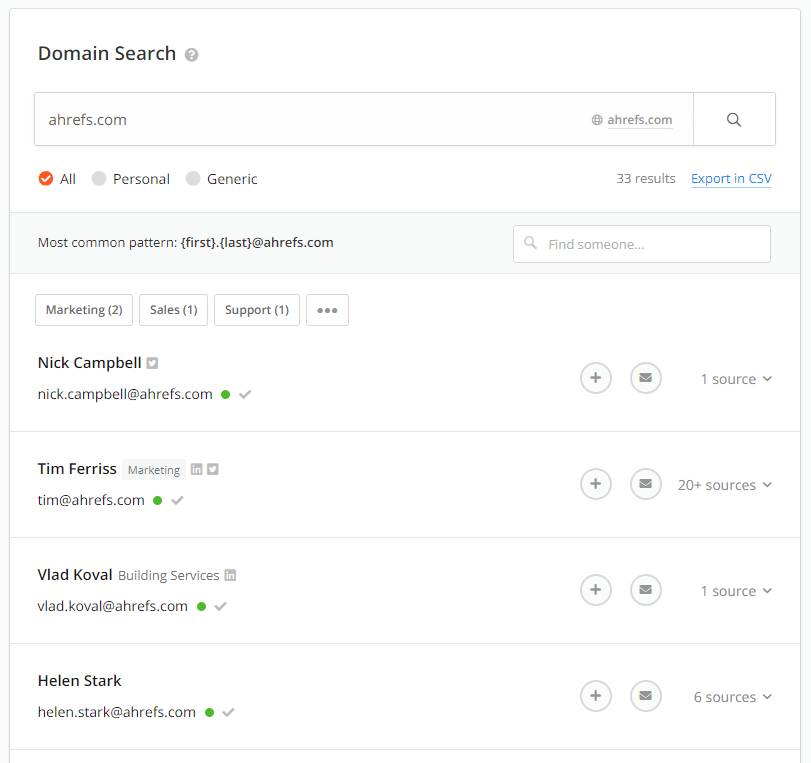
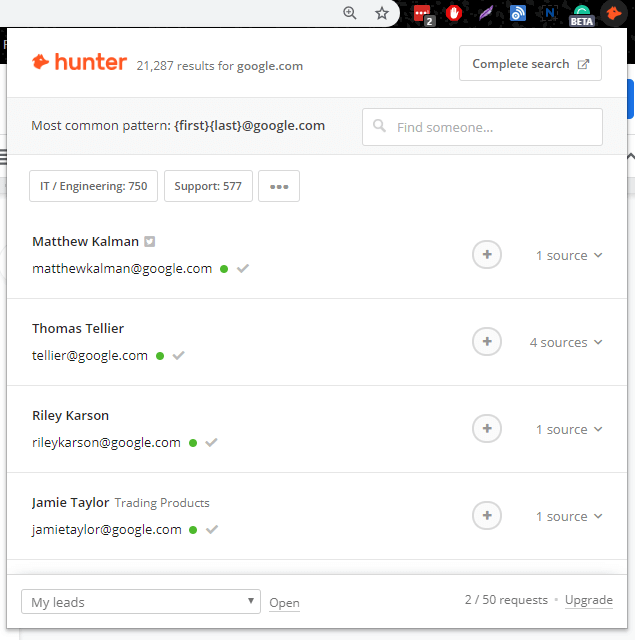
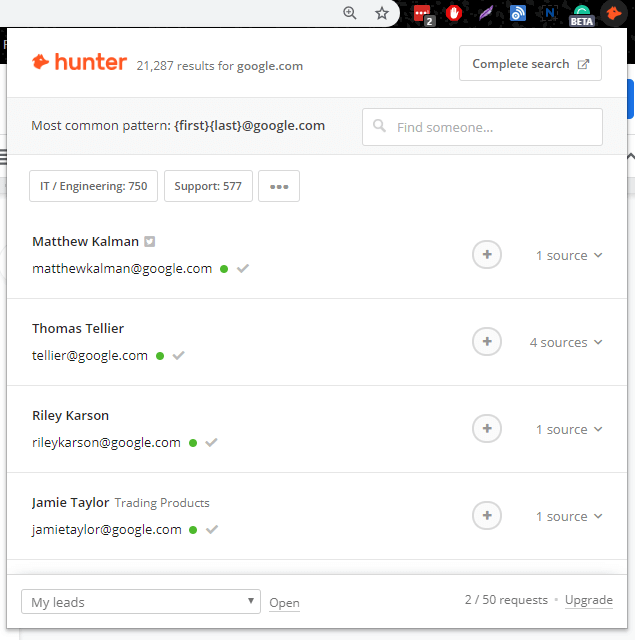
Hunter helps you to immediately find out who to contact when you visit a certain site. Besides the email addresses, you can get names, job titles, social networks and phone numbers of people you are trying to contact.
If you already know the name of the person you would like to reach, simply type it in the search field. You will get the email address along with a confidence score and sources.
Hunter is the perfect extension for:
- salespeople
- marketers
- bloggers
- reporters
- and other professionals who are always trying to reach potential customers or find reliable information
26. Voila Norbert
Current Chrome Web Store Rating: 4.5 out of 5 stars
Number of Current Users: 5.000+
Voila Norbert is an email verification and prospecting tool. The Chrome extension allows you to visit a website and see people’s email addresses. If you’re managing outreach campaigns, this tool is a real timesaver.
The Chrome extension works alongside the software. You can go to your Voila Norbert dashboard, type in the person’s name and company domain, to find a person’s emails. Meanwhile, you can use the email verification tool to clean your email list. This helps improve deliverability rates.
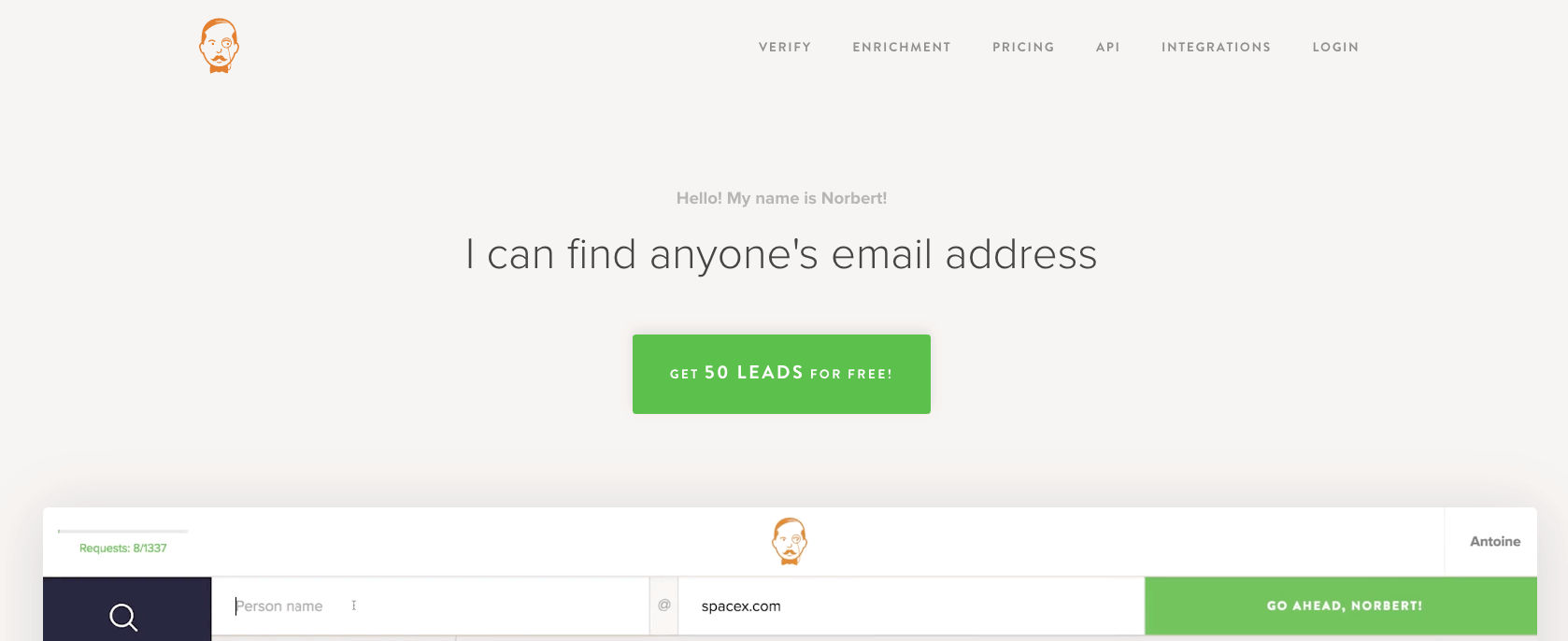
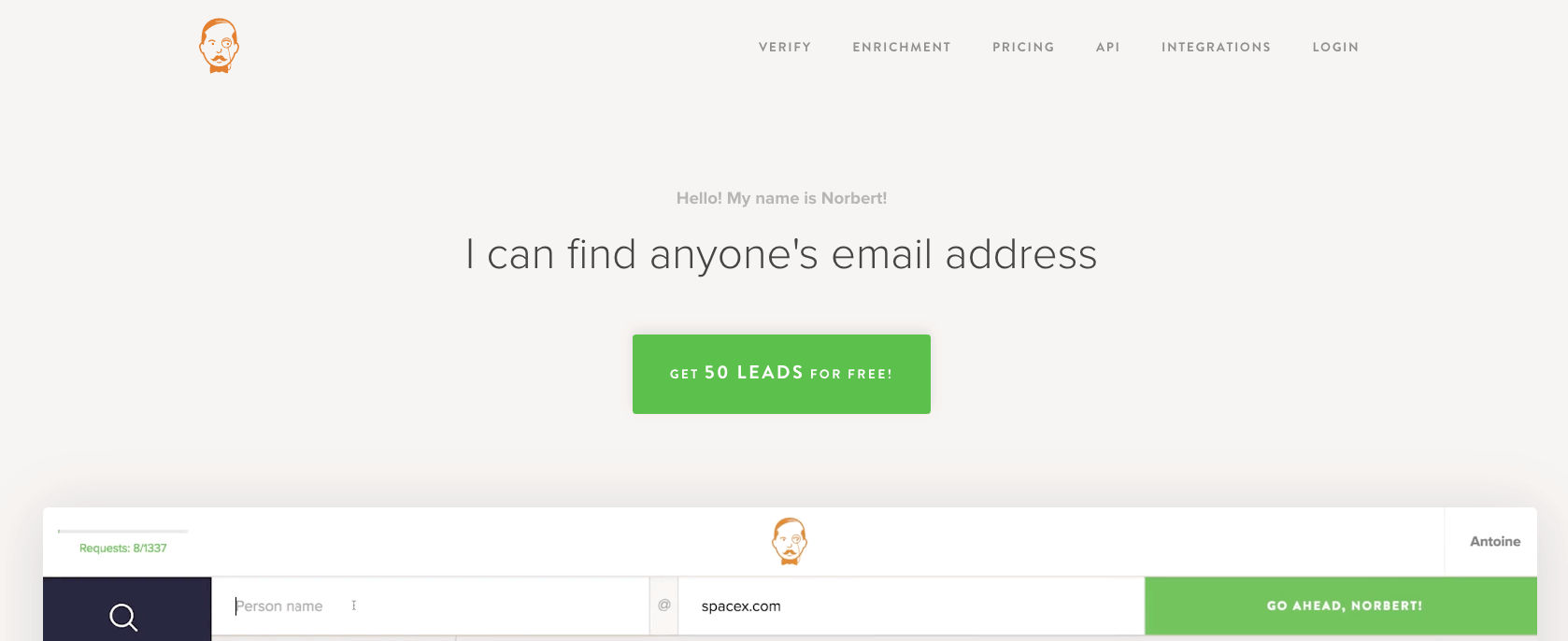
Closing Word
These days, every second counts and properly chosen extensions can save you a lot of time and money. These 25 Chrome extensions we selected for you will definitely improve your workflow and boost productivity.